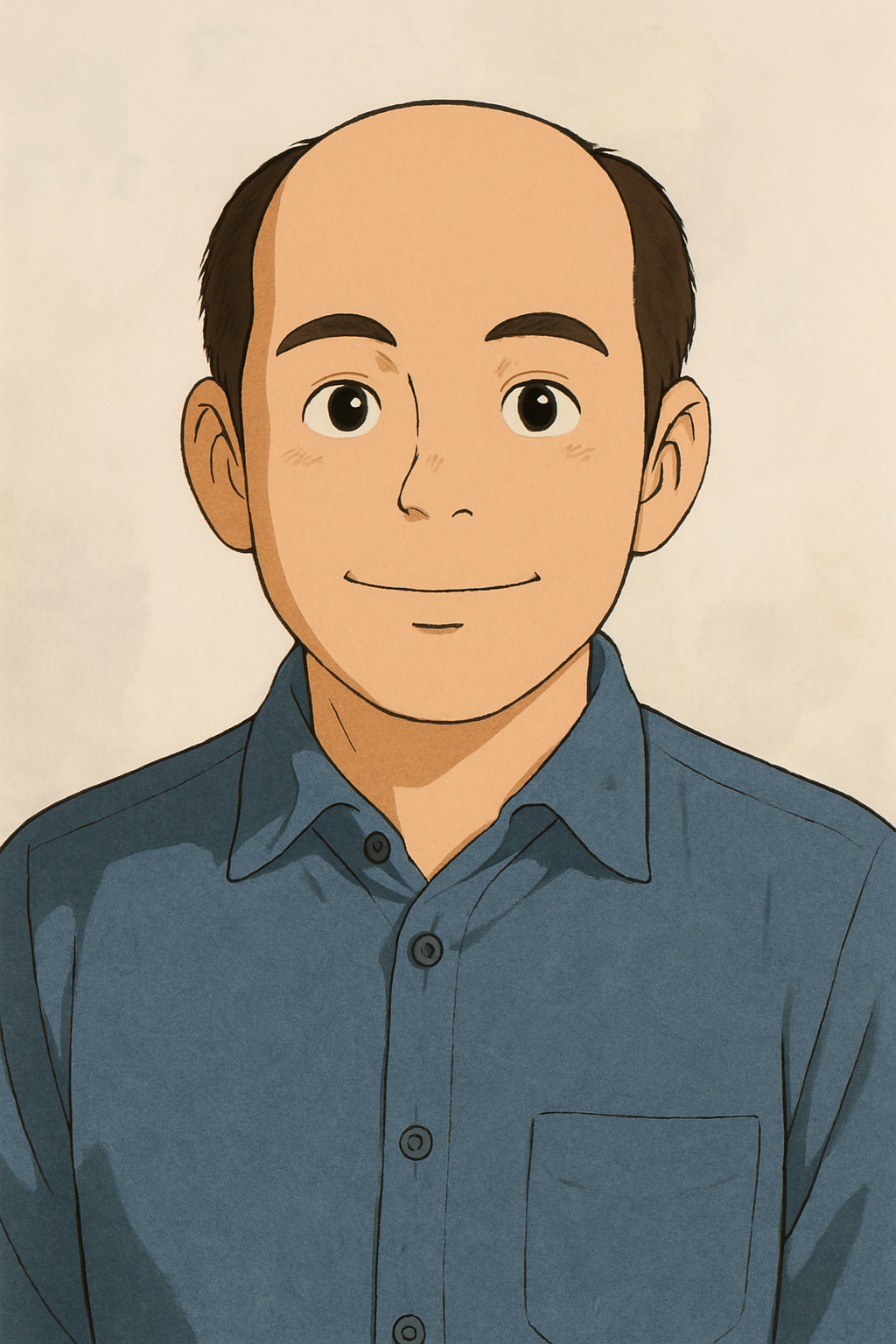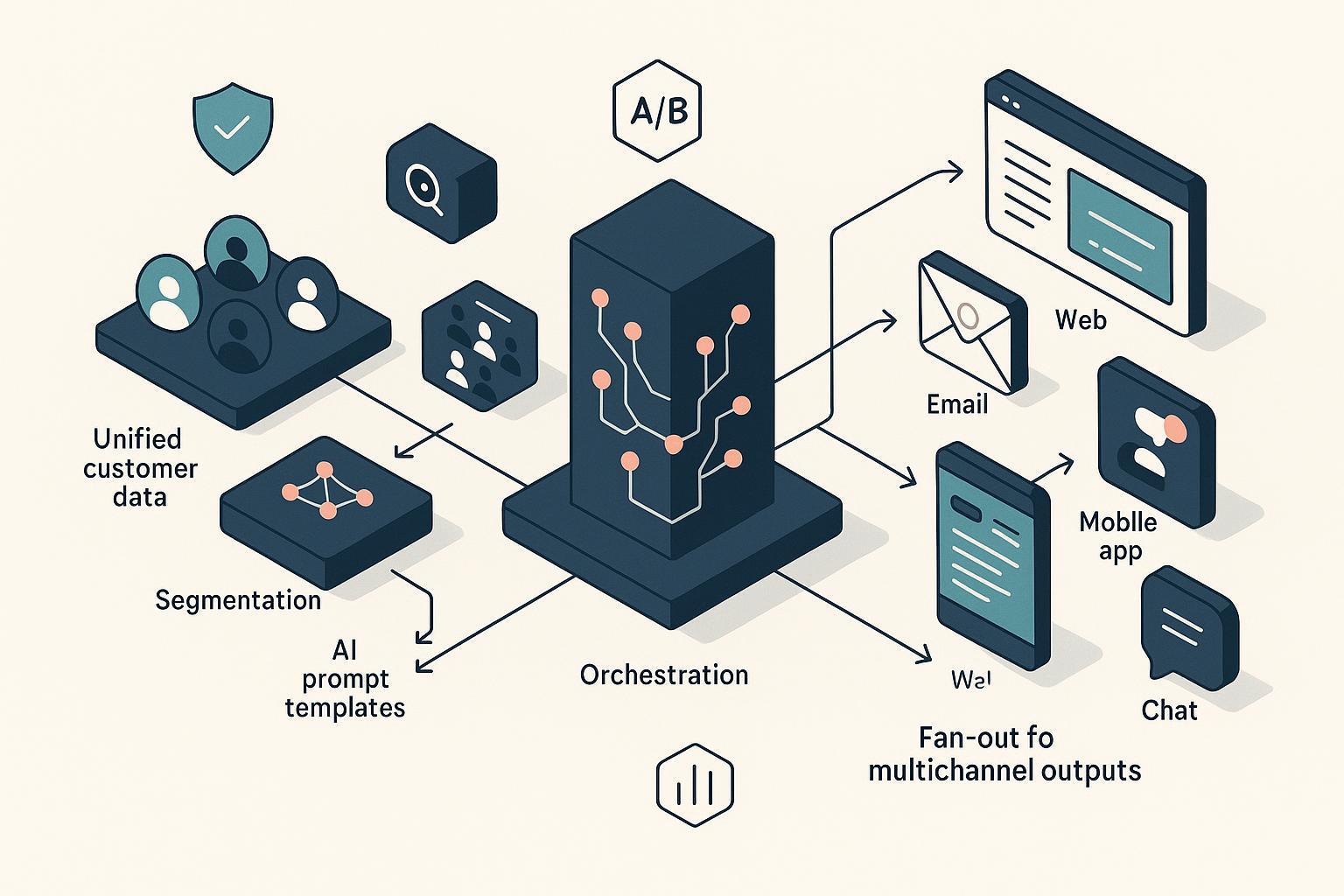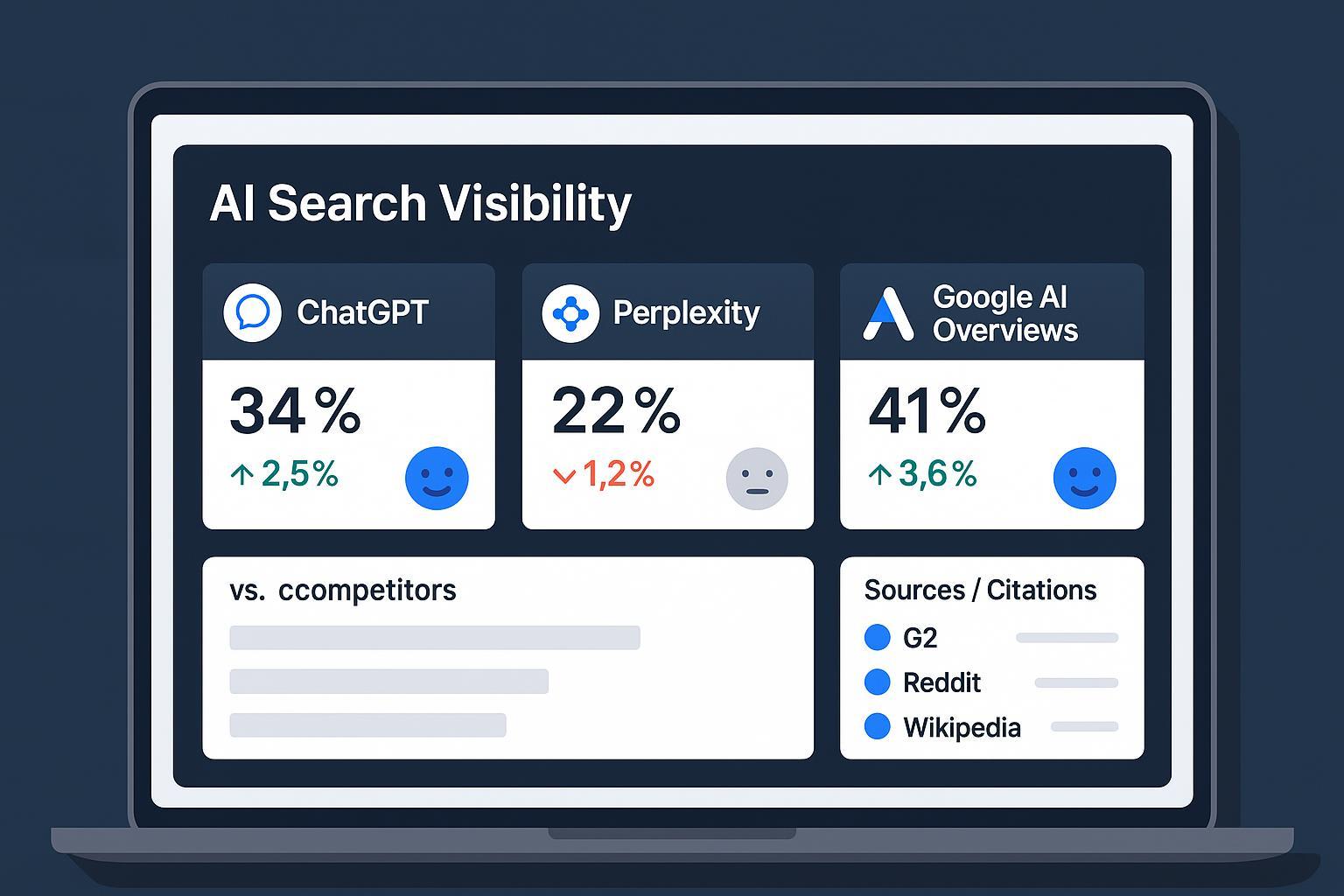How to Optimize Content for SEO and GEO: Step-by-Step Guide
Learn a proven step-by-step process to optimize your content for both SEO and GEO. Boost SERP rankings and appear in generative AI answers with practical strategies.
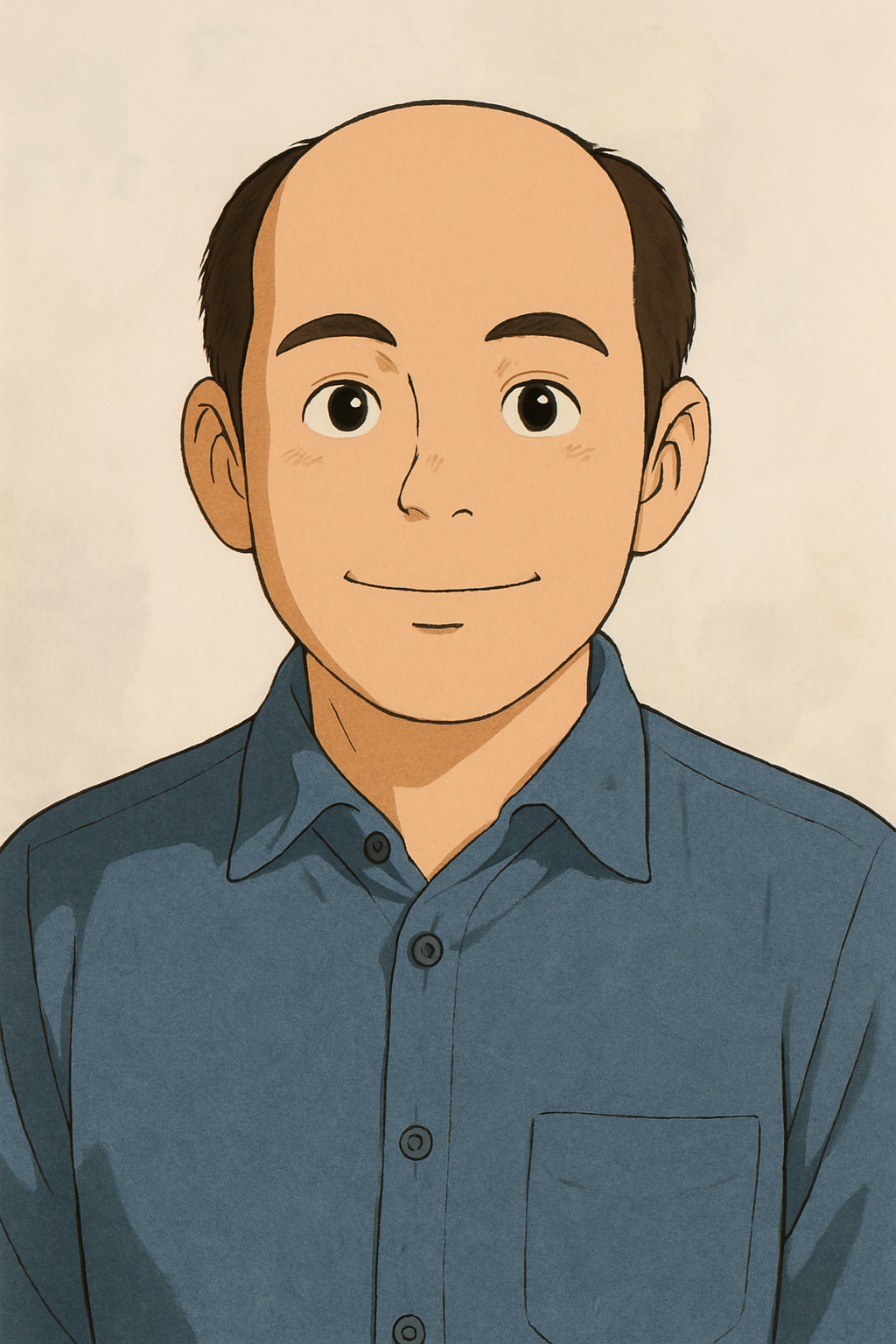
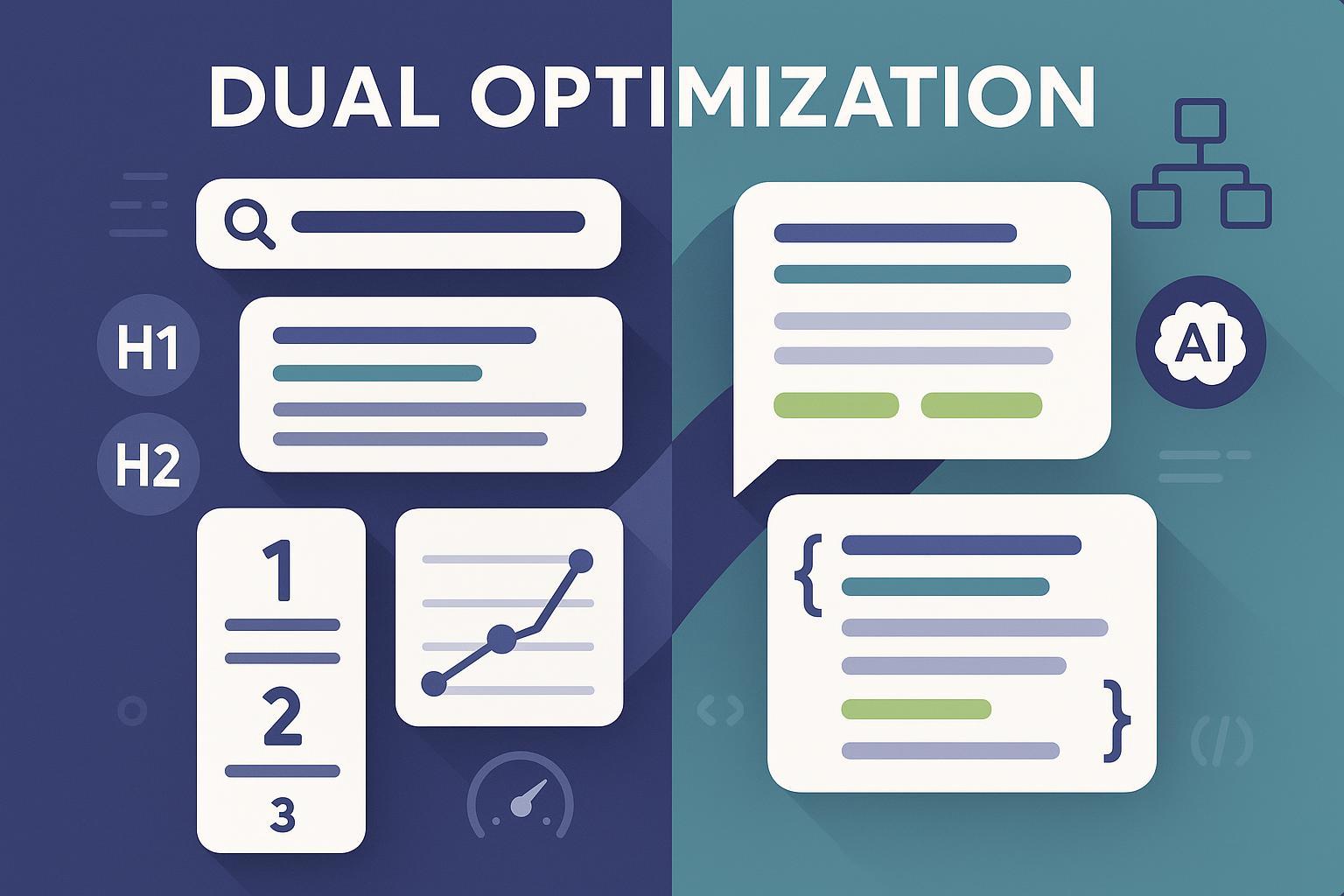
If you’ve been great at traditional SEO but aren’t yet confident about GEO (Generative Engine Optimization), this guide walks you through a unified workflow you can apply to any page. You’ll plan, structure, mark up, publish, and measure content so it ranks on classic SERPs and also gets cited or summarized in generative experiences like Google’s AI Overviews/AI Mode.
- Difficulty: Intermediate
- Time to implement (per page): 2–5 hours (depending on your baseline and schema familiarity)
- Prerequisites: Basic on-page SEO knowledge (titles, headings, internal links), access to your CMS, and ability to edit templates or inject JSON-LD
Why this matters now: Google explains how AI experiences surface “helpful links from a broader set of sites,” with guidance emphasizing helpful content over hacks, in its official documentation on AI features and your website. In May 2025, Google reinforced these principles in the Search Central post Succeeding in AI Search.
Before we dive in, if “GEO” is new to you, it simply means optimizing so AI engines can understand, cite, and surface your content in generated answers. See the concise overview on Generative engine optimization — Wikipedia. For more practical context, you can skim our primer on Generative Engine Optimization for beginners.
Step 1: Clarify intents across SERP and generative surfaces
What to do
- Identify the primary intent (e.g., informational “how to”, comparison, transactional) and secondary intents (common sub-questions).
- List 5–10 core questions the reader expects answered—these often align with People Also Ask, featured snippets, and the kinds of queries AI Overviews expand upon.
- Note the SERP features on the target query (snippet, PAA, videos) and anticipate whether an AI Overview appears and which types of sources it cites.
Why it matters
- Traditional SEO requires matching intent and covering the topic thoroughly. GEO adds an emphasis on direct, extractable answers and strong signals of expertise.
How to do it (quick method)
- Search your head term and 2–3 long-tail variants. Observe the SERP: featured snippets, PAAs, and whether an AI Overview/AI Mode appears.
- Collect the exact phrasing of common questions from PAA and your own sales/support inbox or community threads.
Sanity check
- Can you state your page’s single-sentence promise to the reader? If not, clarify before writing.
Step 2: Architect the page for extractability (H1–H3 map, answer capsules, FAQ)
What to do
- Create a clear outline: one H1, descriptive H2s for major sections, and H3s where needed.
- Under each question-oriented header, add a 2–3 sentence “answer capsule” right up top, followed by detail or steps.
- Add an FAQ section with 3–6 questions that are closely related but not fully answered in your main body.
Why it matters
- Both human readers and AI systems favor structure that surfaces key answers fast. Practitioners have repeatedly observed that answer-first formatting improves inclusion in AI summaries; see the synthesis and practical patterns discussed in Backlinko’s overview of AI Overviews (2024–2025).
Pro tip
- Use bullets and short tables where appropriate. Tables are especially extractable for comparisons and feature lists.
Step 3: Draft for skimmability and precision
What to do
- Open sections with concise definitions or outcomes. Keep paragraphs short. Use descriptive subheadings and bullets.
- Include 1–2 small comparison tables or checklists. Label them clearly.
- Attribute facts and definitions to credible sources inside the sentence, with a visible publisher and year when relevant.
Why it matters
- Clear structure and precise wording make it easier for AI systems to parse and cite your content, and for humans to trust and share it.
Pitfalls to avoid
- Fluff intros, long unbroken text blocks, and burying direct answers under anecdotes.
Practical workflow example (tool-assisted)
- Build your brief with headings and the list of questions to answer.
- Draft answer capsules directly beneath each H2.
- Add an FAQ block at the end and a short table comparing options.
- Prepare author bio notes and citations you’ll include.
If you prefer an all-in-one workspace, QuickCreator can be used to generate a SERP-informed brief, draft answer-first sections, and format FAQs before publishing to WordPress. Disclosure: QuickCreator is our product.
Note: Use whichever stack you already trust. The essentials are the same: answer-first blocks, tight structure, and clear sources.
Step 4: Add structured data (Article + Person + Organization, plus FAQPage/HowTo when relevant)
What to do
- Implement JSON-LD for Article (or BlogPosting/NewsArticle as appropriate), nesting your author (Person) and publisher (Organization). Include logo, sameAs links, and dates.
- If your page includes how-to steps or FAQs, add HowTo and/or FAQPage schema as appropriate.
- Validate using Google’s Rich Results Test and a schema validator before publishing.
Why it matters
- Structured data helps machines understand provenance, authorship, and page structure. Google’s guidance on structured data fundamentals is here: Intro to structured data (Google Developers).
Minimal JSON-LD pattern (customize values)
{
"@context": "https://schema.org",
"@type": "Article",
"headline": "The Step-by-Step Process to Optimize Content for SEO and GEO at the Same Time",
"description": "A unified workflow to rank on classic SERPs and appear in AI-generated answers.",
"datePublished": "2025-10-08",
"dateModified": "2025-10-08",
"author": {
"@type": "Person",
"name": "Your Name",
"url": "https://your-site.com/authors/your-name",
"sameAs": [
"https://www.linkedin.com/in/your-profile"
]
},
"publisher": {
"@type": "Organization",
"name": "Your Brand",
"url": "https://your-site.com/",
"logo": {
"@type": "ImageObject",
"url": "https://your-site.com/logo.png"
},
"sameAs": [
"https://en.wikipedia.org/wiki/Your_Brand",
"https://www.wikidata.org/wiki/Qxxxx"
]
},
"mainEntityOfPage": {
"@type": "WebPage",
"@id": "https://your-site.com/your-page-url"
}
}
FAQPage add-on (add only if you actually show an FAQ section)
{
"@context": "https://schema.org",
"@type": "FAQPage",
"mainEntity": [
{
"@type": "Question",
"name": "What is GEO?",
"acceptedAnswer": {
"@type": "Answer",
"text": "GEO is Generative Engine Optimization: making content understandable and citable by AI answer engines."
}
}
]
}
Validate
- Run your URL or code through the Rich Results Test and fix any errors or warnings that block eligibility.
Sanity check
- Does your visible page content match what your schema describes? Mismatches can confuse parsers and harm trust.
Step 5: Surface E-E-A-T signals clearly
What to do
- Add visible bylines with links to robust author bios. Include relevant credentials and real experience.
- Show your editorial standards (last updated date, corrections policy, how you review sources).
- Cite authoritative references inline with publisher and date information.
Why it matters
- Google reiterates the importance of helpful, people-first content and clear expertise signals in its guidance on creating helpful content (2024–2025). See Google’s fundamentals summary in AI features and your website and the May 2025 Search Central post “Succeeding in AI Search.”
Pro tip
- Add “About the author” and “Reviewed by” blocks for YMYL-adjacent topics, and link to external profiles where appropriate.
Step 6: Confirm technical foundations (crawlability, performance, mobile, security)
What to do
- Ensure the page is crawlable (no accidental noindex/nofollow), canonicalized correctly, and internally linked from a relevant hub.
- Optimize Core Web Vitals, especially LCP, CLS, and the newer INP that replaced FID in 2024. See targets and guidance on web.dev Core Web Vitals.
- Verify responsive design and HTTPS.
Why it matters
- Slow or hard-to-crawl pages underperform on both classic SERPs and generative surfaces that evaluate quality and usability.
Helpful resource
- If you’re newer to technical SEO, this step-by-step primer walks through the essentials: Beginner’s Technical SEO Strategy.
Sanity check
- Run a quick Lighthouse test and fix any glaring performance or accessibility issues before launch.
Step 7: Publish with a pre-launch checklist
Before you hit publish, confirm:
- Title tag and meta description reflect the primary intent.
- H1–H3 structure matches your outline; answer capsules are present and concise.
- Schema validates without errors; author and publisher are accurate.
- Internal links connect this page to your pillar/cluster and vice versa.
- Image alt text and short captions are included where useful.
- Mobile preview looks clean and fast.
After publishing:
- Request indexing in Google Search Console.
- Re-run the Rich Results Test and verify no new errors.
Step 8: Measure GEO visibility and iterate
What to do now
- Create a query list (10–20 terms) that includes your primary topic, long-tail questions, and variations. Weekly, manually check whether an AI Overview appears and which domains are cited.
- Track changes in a simple sheet. Note when your page gets cited or summarized.
- Use third-party monitoring where available. Industry roundups have documented practical methods for tracking AI Overview appearances and their impact; see Ahrefs’ evolving analysis in AI Overviews: What SEOs Should Know (2024–2025).
Why it matters
- There’s no official Google dashboard for AI Overview citations. A lightweight, repeatable process keeps you informed without overengineering.
Sanity check
- Don’t chase every fluctuation week to week. Look for patterns across a month before making big content changes.
Step 9: Troubleshoot common blockers (if/then)
If your structured data validates but you see no enhancements over time
- Check Google Search Console for indexing status and any structured data reports.
- Ensure your visible content actually contains the FAQs or steps your schema claims.
- Give it time (1–2 crawls) and keep the page internally linked.
If you’re not cited in AI Overviews or generative answers
- If answers are buried, move 2–3 sentence “answer capsules” to the top of each relevant section.
- If entity coverage is weak, link out to authoritative entities and add sameAs in schema for author and organization.
- If content overlaps across multiple pages, consolidate to avoid cannibalization; Yoast’s explainer on keyword cannibalization outlines when to merge or 301.
- If your content lacks originality, add proprietary data, examples, or mini case studies.
- If UX is slow or cluttered, improve image compression, reduce layout shifts, and simplify mobile design.
Step 10: Maintain the cluster and refresh strategically
What to do
- Quarterly, review the topic’s SERP and AI Overview landscape. Add new FAQs that reflect emerging questions and retire obsolete sections.
- Strengthen internal links between your pillar page and supporting articles.
- Localize or internationalize high-performing pages where relevant (and plan hreflang properly) if you serve multiple markets.
Helpful resource
- For a structured approach to building and maintaining clusters, see this step-by-step on crafting an effective SEO content strategy.
Mini reference: Answer capsule template
Use this to open a question section with a tight answer the first time it appears.
Answer (2–3 sentences):
- Start with a clear definition or outcome.
- Include 1 concrete qualifier (scope, timeframe, tool requirement).
- Add 1 short reason or method cue.
Example
A sitemap is an XML file listing the URLs you want search engines to discover. For most sites, one dynamic sitemap per content type is sufficient. Keep it under 50k URLs per file and link it in robots.txt to aid discovery.
Verification checklists you can print
Pre-launch (page level)
- Intent brief complete and aligned to reader questions
- H1–H3 map set; answer capsules written
- Schema added (Article + Person + Organization; FAQPage/HowTo if applicable)
- Internal links inserted; images optimized; alt text present
- Performance and mobile checks passed; accessibility basics verified
Post-launch (first 2–4 weeks)
- Indexed in GSC; no major structured data issues
- Manual AI Overview checks for target queries; notes logged
- Minor updates based on questions/comments; add FAQs if needed
- Monitor Core Web Vitals and fix regressions
FAQ (fast clarifications)
Q: Is GEO a replacement for SEO?
- No. GEO complements SEO. You still need strong fundamentals; GEO emphasizes extractable answers and clear provenance for generative systems.
Q: Do I need structured data to appear in AI Overviews?
- Not strictly required, but it helps machines understand your page and entity relationships. Start with Article + Person + Organization and expand as relevant.
Q: Where can I learn how Google wants sites to prepare for AI search?
- Read Google’s official guidance on AI features and your website and the May 2025 post Succeeding in AI Search.
Next steps
- Pick one existing article to upgrade using the 10 steps above. Start with the outline and answer capsules, then add schema and re-publish.
- Set a 30-minute weekly slot to check AI Overview citations for 10–20 core queries and log changes.
- If you want an integrated workspace to build briefs, draft answer-first sections, and publish, you can try QuickCreator—our platform focuses on practical, SEO-friendly workflows for teams and solo creators.
External references cited in-line above
- Google Search Central: AI features and your website (ongoing guidance)
- Google Search Central Blog: Succeeding in AI Search (May 2025)
- Wikipedia: Generative Engine Optimization
- Backlinko: AI Overviews overview and tactics (2024–2025)
- Google Developers: Intro to Structured Data
- Google: Rich Results Test
- web.dev: Core Web Vitals
- Ahrefs: AI Overviews analysis and tracking approaches (2024–2025)