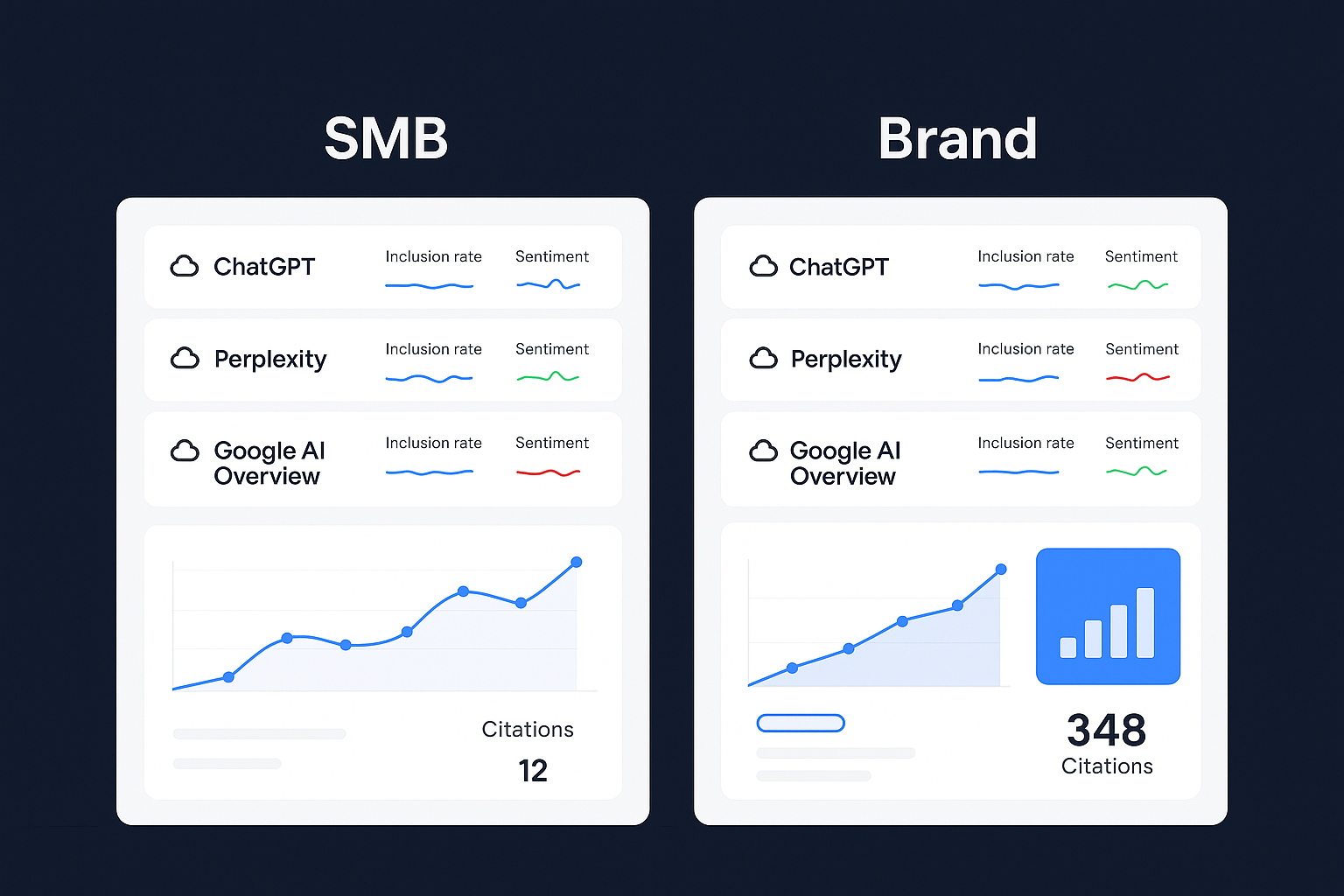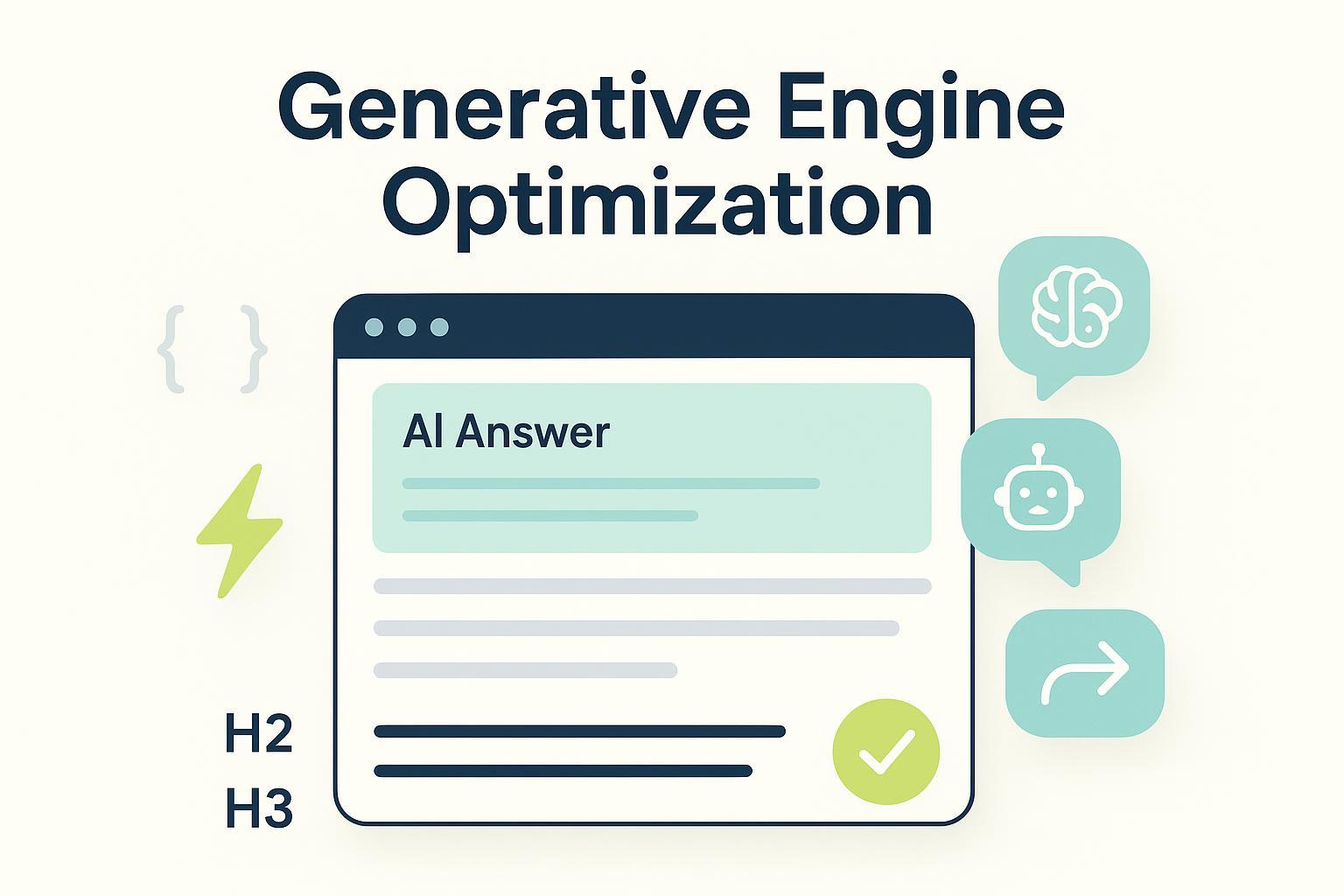How to Use Local Attraction Markup for Multimodal Search Optimization
Optimize multimodal search with Local Attraction Markup. Enhance visibility in text, image, and voice searches by structuring local business details effectively.


Local Attraction Markup helps search engines show details about places. These include landmarks, businesses, and attractions in your area. It uses structured data to organize facts like location and hours. It also highlights popular features, making it easier for users to find.
In multimodal search, people use text, pictures, and voice to search. Local Attraction Markup helps your business show up correctly in all formats. It makes your content clear for both search engines and users. This helps your business stand out online.
Key Takeaways
Local Attraction Markup helps your business show up in searches. It organizes key details like your location and hours.
Adding structured data makes it easier for people to find you. They can search using text, pictures, or voice commands.
Keep your Google My Business profile updated to stay visible online. This helps bring in more customers.
Work on getting good reviews. They improve your search rank and make people trust your business.
Check and update your Local Attraction Markup often. This ensures correct information shows up in search results.
What Is Multimodal Search?
Definition and Examples
Multimodal search lets people use text, pictures, and voice together. This makes searching easier and more natural for users. For example, you can upload a dress photo and type "make it red" to find similar items. This method, called Composed Image Retrieval (CIR), is becoming popular in online shopping.
Another example is visual search, where you upload a picture to find matching products or details. It's widely used in areas like fashion and home design. But there are challenges. Studies show that many systems fail to find the right image 60% of the time in tests like Fashion200K. Even with these issues, mixing text and images improves search results and user happiness.
Term/Example | Meaning |
|---|---|
Composed Image Retrieval | Finds pictures based on an image and text changes. |
Visual Search | Uses pictures and text for easier searching. |
Fashion200K Benchmark | Shows how hard it is to get accurate results in multimodal searches. |
Importance for Local Businesses
Multimodal search is very helpful for local businesses. It connects you with people using voice, photos, or text to search nearby. For example, someone might snap a landmark photo and ask, "What restaurants are close to this?" If your business uses Local Attraction Markup, search engines can show your location and details easily.
Businesses should make sure their online info works for all search types.
Using multimodal search helps customers find you no matter how they search. This boosts your visibility and builds trust with new clients.
Role of Structured Data
Structured data is key for multimodal search. It organizes your business info so search engines understand it. Local Attraction Markup highlights details like your address, hours, and features. This ensures your business shows up correctly in searches using text, pictures, or voice.
Multimodal search tip: Combine voice and image searches for better results.
Structured data helps your business rank higher in searches. It also makes your business stand out in a crowded market.
Local Attraction Markup Explained
Definition and Purpose
Local Attraction Markup is a tool that helps search engines show details about places like landmarks, attractions, and businesses nearby. It organizes information such as location, hours, and features in a way that search engines can easily understand. This ensures your business shows up in searches using text, pictures, or voice.
The main goal of Local Attraction Markup is to help people find your business in local searches. It highlights what makes your business special, so customers can locate you easily. For example, if someone uses voice search to ask for "parks near me," the markup ensures your park's details appear correctly.
Tip: Adding Local Attraction Markup to your site helps your business stand out in search results.
How It Works
Local Attraction Markup works by adding special data to your website's code. This data follows rules, like those from Schema.org, to make it work well with search engines. When search engines scan your site, they use this data to find important details about your business or attraction.
For example, if you own a restaurant near a landmark, the markup can include your address, hours, and reviews. Search engines use this information to show your business in local searches, often with a map or other visuals.
Here’s an example of how Local Attraction Markup might look in your website’s code:
<script type="application/ld+json">
{
"@context": "https://schema.org",
"@type": "LocalBusiness",
"name": "Sunny Cafe",
"address": {
"@type": "PostalAddress",
"streetAddress": "123 Main Street",
"addressLocality": "Springfield",
"addressRegion": "IL",
"postalCode": "62701"
},
"openingHours": "Mo-Su 08:00-20:00",
"telephone": "+1-555-555-5555"
}
</script>
Search engines use this data to show your business in search results. This ensures users get accurate and helpful information.
Key Components
Several parts are important for Local Attraction Markup to work well. These help your business rank higher and attract more customers:
Google My Business Optimization: Keep your Google My Business profile updated with correct details.
NAP Consistency: Make sure your Name, Address, and Phone number are the same everywhere.
Localized Content: Write content for your local audience, like blogs about nearby places.
Reviews: Good reviews make your business look trustworthy and improve search rankings. High ratings and more reviews help even more.
Local Backlinks: Get links from local websites to show search engines your business is relevant.
Mobile Optimization: Ensure your website works well on phones. Many people search for local businesses on mobile devices.
By focusing on these parts, you can improve your local search rankings and become more visible in your community.
Note: Reviews are very important for search rankings. Ask happy customers to leave reviews to boost your visibility.
Benefits of Local Attraction Markup
Better Online Visibility
Local Attraction Markup helps your business show up online more often. It uses special data to make search engines display your details clearly. This makes it easier for people to find you. For example, businesses with good snippets often get more clicks. More clicks mean more visitors and better search rankings.
Benefit | Description |
|---|---|
Better Visibility | Helps local businesses appear higher in search results. |
To boost visibility, use keywords about your location and services. These help search engines match your business to local searches.
Easier for Users
People want quick and correct info when searching for local places. Local Attraction Markup makes sure search engines show your hours, address, and reviews. This creates better search results, like maps or featured snippets, improving user experience.
Tip: Update your Google Business Profile (GBP) to impress online visitors.
Schema markup also makes searching simpler for users. They can find what they need without visiting many pages. This saves time and builds trust, making them pick your business over others.
Higher Search Rankings
Local Attraction Markup helps your business appear in the local pack. This is a top spot in search results that gets lots of clicks. Good customer reviews also improve rankings. Positive reviews show search engines that your business is reliable.
Tips for better rankings:
Keep your Name, Address, and Phone number (NAP) the same everywhere.
Use schema markup to highlight what makes your business special.
Ask happy customers to leave reviews.
By following these tips, you can rank higher and attract more customers.
Implementing Local Attraction Markup
Tools and Resources
To use Local Attraction Markup well, you need tools. These tools help manage listings, check performance, and keep details consistent. Here are some useful ones:
Moz Local: Helps manage listings and track how they perform.
BrightLocal: Checks if your business info is the same everywhere.
Yext: Keeps your business details correct on all directories.
SE Ranking: Tracks rankings, reviews, and local SEO performance.
Tracking important numbers is also key. Focus on these:
Search rankings: See how often your business shows up in searches.
Conversion rates: Check how well your schema brings in customers.
Local search traffic: Track how many people find you locally.
Mobile traffic: Make sure your site works well on phones.
Click-through rate (CTR): See how many people click your site.
Bounce rate: Check if visitors leave quickly without exploring.
Tip: Check these numbers often to improve and stay ahead.
Using Schema.org
Schema.org helps add structured data to your site. This makes search engines understand and show your info correctly. To use Schema.org for Local Attraction Markup, follow these steps:
Pick the right schema type: Use
LocalBusinessfor businesses. For attractions, useTouristAttractionorLandmarksOrHistoricalBuildings.Add structured data to your site: Use JSON-LD format, which search engines prefer.
Include key details: Add your name, address, phone, hours, and other info.
Here’s an example of Schema.org for a local business:
<script type="application/ld+json">
{
"@context": "https://schema.org",
"@type": "LocalBusiness",
"name": "Green Valley Park",
"address": {
"@type": "PostalAddress",
"streetAddress": "456 Park Lane",
"addressLocality": "Greenville",
"addressRegion": "CA",
"postalCode": "90210"
},
"openingHours": "Mo-Su 06:00-22:00",
"telephone": "+1-123-456-7890"
}
</script>
Note: Always use correct and updated info to avoid confusion.
Testing and Validation
After adding Local Attraction Markup, test it to ensure it works. Use these tools to check your data:
Google’s Rich Results Test: See if your markup qualifies for rich results.
Schema Markup Validator: Find and fix errors in your data.
Google Search Console: Track how your data performs and spot problems.
Steps to test your markup:
Paste your site URL or code into a testing tool.
Look for any errors or warnings.
Fix problems and test again until it’s correct.
Tip: Test your markup often, especially after changes, to keep it accurate.
Best Practices for Multimodal Search Optimization
Text Search Strategies
To do well in text searches, write helpful content. Find out what words your audience uses often. Tools like Google Keyword Planner can show you these words. Add these words naturally to your titles, descriptions, and content.
Keep your website organized for easy use. Add an FAQ page to answer common questions. This helps users and may get you into Google Featured Snippets. Also, make sure your site works well on phones. Many people search on mobile, so a good design helps rankings.
Here’s a simple checklist:
Learn how your audience searches online.
Use local words to reach nearby customers.
Make your site work well on mobile devices.
Write interesting, high-quality content.
Check your site’s performance often.
Tip: Update your content often to keep it useful and current.
Image Search Optimization
Images are important for multimodal search. Use clear, high-quality pictures that match your content. Name your image files clearly and add alt text. For example, instead of "IMG1234.jpg," name it "sunset-central-park.jpg."
Make your images smaller to load faster but keep them clear. Slow websites can hurt your rankings. You can also use structured data to make your images easier to find in searches.
Pro Tip: Use pictures of local landmarks or events to connect with your audience.
Voice Search Tips
Voice search is becoming very popular. Many people in the US use it daily. To optimize for voice, use longer keywords and natural phrases. People talk differently than they type, so match your content to how they speak.
Try to get into Google Featured Snippets. Voice assistants often use these for answers. Write short, clear answers to common questions. Also, make sure your site loads fast and works well on phones, as most voice searches happen on mobile.
Note: Keep up with changes in voice search to stay ahead.
By using these tips, you can improve your visibility in all search types and attract more customers.
Local Attraction Markup helps your business get noticed online. It makes sure your details show up correctly in text, image, and voice searches. This helps customers find you faster and easier. Using this tool improves how people see your business and raises your search rankings. Add Local Attraction Markup now to reach more customers and stay ahead in online searches.
FAQ
What does Local Attraction Markup do?
Local Attraction Markup helps search engines show your business details. It makes sure your location, hours, and features are correct in searches. This helps customers find you using text, pictures, or voice.
How does Local Attraction Markup help people see my business?
It organizes your business info with special data. Search engines use this to show your business in local searches, often with maps or extra details. This makes it easier for new customers to notice you.
Do I need to know coding to use Local Attraction Markup?
Not really. Schema.org offers simple templates for adding this data. You can also use plugins or hire experts to set it up on your site.
Can Local Attraction Markup work with voice search?
Yes! It makes sure your business info works well with voice searches. Voice assistants use this data to give correct answers, helping your business show up more often.
How often should I update Local Attraction Markup?
Update it whenever your business info changes. This includes your address, hours, or phone number. Keeping it updated helps search engines show the right details.
Tip: Use tools like Google Search Console to check and fix your markup regularly.
See Also
Effective Strategies for Enhancing Multilingual GEO on AI
Making Voice and Multimodal Search Accessible to All
Essential Tips for Excelling in AI Search Optimization
Creating AI-Optimized Review Snippets to Improve GEO
Strategies for Boutique Hotels to Attract AI Trip Planner Visitors