Structuring Legal FAQs to Minimize LLM Liability
Learn how to structure Legal FAQs to minimize liability risks with LLMs. Ensure clarity, accuracy, and compliance while protecting users and organizations.


Legal FAQs help people understand legal information easily. But if they are not written well, they can cause big problems. Large Language Models (LLMs) often give answers that look correct but might have mistakes or old facts. This can lead to users trusting wrong legal advice without knowing it.
LLMs have become very popular recently, but many people trust their answers without checking. This can be risky because LLMs might suggest actions that have legal consequences. To fix this, we need to design questions and answers carefully to avoid these problems.
To solve these issues, focus on being clear, correct, and careful with legal checks. This way, your FAQs will stay helpful and keep users and your organization safe from trouble.
Key Takeaways
Write FAQs using simple and clear words. This makes it easier for everyone to understand and avoids confusion.
Update your FAQs often to match new laws and facts. This keeps people informed and helps protect your group from problems.
Add disclaimers to your FAQs. Disclaimers explain that the info is general and not legal advice, so users know what to expect.
Ask legal experts to check your FAQs for accuracy. Their help prevents errors and builds trust with users.
Check what Large Language Models (LLMs) produce often. This makes sure the info is correct and avoids confusing users.
Common Legal Risks with LLMs
Misunderstanding Legal FAQs
Using LLMs for legal FAQs can lead to confusion. These tools often miss the small details in legal language. A study from Georgetown University shows LLMs can lose context. This makes their answers wrong sometimes, causing users to misunderstand. People may trust these tools too much and make bad choices.
To lower this risk, have experts check the FAQs. Writing in simple and clear words also helps avoid mistakes.
Old or Wrong Legal FAQs
LLMs use old data, so their answers may not be updated. This means they might give wrong legal information. For example, privacy laws differ by country and change often. If an LLM uses old rules, it could cause big problems for users.
Fix this by keeping your legal FAQs updated with new laws. Work with legal experts to make sure the information is correct.
Giving Legal Advice Without Permission
Sometimes, automated legal FAQs might act like they are giving advice. This is not allowed if they cross into offering legal help. For instance, in Janson v. LegalZoom.com, the court said LegalZoom broke this rule. It shows why it’s important to separate advice from general info.
To prevent this, add disclaimers saying the FAQs are just for learning. Also, make sure licensed lawyers oversee any AI systems used.
Liability for Misleading or Harmful Information
Wrong or harmful details in legal FAQs can cause big problems. If users trust bad answers, they might lose money or face legal trouble. Your organization could be blamed if your FAQs lead to these issues.
Tip: Think of users as trusting your FAQs completely. This helps you focus on making them clear and correct.
How Liability Happens
Liability happens when users act on wrong or missing information. For example, if an FAQ gives old tax advice, a user might file taxes wrong. This could cause fines or audits. The organization behind the FAQ might be sued for being careless.
Ways to Lower Liability
You can avoid liability by doing these things:
Check all facts: Work with lawyers to make sure FAQs are correct and current.
Add disclaimers: Tell users the FAQs are only for learning, not legal advice.
Stay general: Give broad answers. Don’t suggest actions that seem like legal advice.
Watch user feedback: Listen to user questions or complaints. Fix problems quickly when they show up.
Why Disclaimers Matter
Disclaimers help protect you from being blamed. A good disclaimer tells users the info isn’t legal advice. For example:
"This FAQ gives general information only. It’s not legal advice. Talk to a licensed lawyer for help with your situation."
By using these tips, you can make FAQs useful and safe for everyone.
Key Principles for Structuring Legal FAQs
Clear and Simple Language
Legal FAQs should be easy to read and understand. Complicated legal words can confuse people without legal knowledge. Using simple words helps everyone understand better. For example, instead of "indemnify," say "protect from legal blame."
Studies show that using simpler words helps people understand more. The Plain English Movement proves clear language makes legal texts easier to read. Research also shows breaking information into steps helps explain privacy rules. Adding pictures to contracts also makes them easier to follow.
Evidence Type | Description |
|---|---|
Readability Metrics | Legal writing is often hard to read; simpler words help both experts and non-experts. |
Plain English Movement | Efforts to simplify legal writing show that clear words improve understanding. |
Research Findings | Studies prove plain words help regular people understand legal topics better. |
Simplifying your Legal FAQs makes them clearer and reduces confusion.
Correct and Checked Information
Correct information is the most important part of Legal FAQs. Wrong or old details can cause big problems for users. To keep things correct, use trusted sources like research papers or well-known publications. These sources are checked by experts before being shared, so they are reliable.
Checking numbers and data also helps ensure accuracy. Methods like data analysis can find mistakes or patterns in information. By studying these, you can make sure your FAQs are trustworthy.
Always include sources and references in your FAQs. This lets users check the facts themselves. Update your FAQs often to match new laws and rules. This keeps your information accurate and helpful.
Adding Disclaimers and Limits
Disclaimers are important to lower risks in Legal FAQs. They explain what the FAQs cover and warn users about limits. For example, a disclaimer might say, "This FAQ gives general info, not legal advice. Talk to a lawyer for specific help."
Disclaimers set clear expectations and help users make better choices. They also protect your organization by explaining what the FAQs don’t cover. Being open about limits builds trust and helps users understand the information better.
Adding disclaimers is a simple way to avoid problems. Use them with clear writing and correct facts to make strong FAQs.
Avoiding Ambiguity in Legal FAQs
Ambiguity can confuse users and cause wrong decisions. These mistakes might lead to legal or money problems. To avoid this, write clearly and use exact words.
Why Ambiguity Happens
Ambiguity happens when legal words are unclear. Words like "reasonable" or "substantial" can mean different things. Without explaining them, users might misunderstand. Vague phrases like "may apply" or "could be relevant" also confuse people. These phrases make users guess the meaning.
Strategies to Eliminate Ambiguity
Here are ways to make FAQs clear:
Define Legal Terms: Explain hard legal words simply. For example, say "following the law" instead of "statutory compliance."
Use Specific Examples: Show examples to explain tricky ideas. For instance, explain "breach of contract" with a story about someone not delivering goods.
Avoid Vague Language: Use exact words instead of unclear ones. Say when rules apply instead of "may apply."
Test for Clarity: Let non-experts read your FAQs. Fix any parts they find confusing.
Tip: Write for people who don’t know much about law. Make hard ideas simple.
The Role of Formatting in Clarity
Good formatting helps users understand better. Use lists, tables, or headings to organize information. For example, split FAQs into sections for different legal topics. This makes it easier for users to find answers.
Problem | Fix |
|---|---|
Unclear Legal Words | Add easy definitions |
Vague Phrases | Use exact wording |
Long Sentences | Break into short, clear sentences |
By using these tips, you can make FAQs simple and easy to understand.
Examples of Effective Legal FAQs

Employment Law FAQs
Employment law FAQs help workers and bosses know their rights. These FAQs answer common questions like workplace rules, pay, and firing. For example, someone might ask, "What can I do if I’m treated unfairly at work?" The answer should explain laws like the Civil Rights Act or Americans with Disabilities Act that protect workers.
Use simple words to make these FAQs easy to understand. Instead of saying "statutory obligations," say "legal duties required by law." Add examples to explain tricky ideas. For instance, show how overtime pay works by describing a worker who works over 40 hours in a week.
Disclaimers are important too. A disclaimer might say, "This FAQ gives general info and isn’t legal advice. Talk to a lawyer for specific help." This helps users know the limits of the information.
Contract Law FAQs
Contract law FAQs explain agreements and help people understand key parts. These FAQs cover topics like broken contracts, tips for deals, and solving problems. For example, someone might ask, "What happens if a contract is broken?" The answer should explain solutions like getting money back or ending the contract.
Good contract FAQs make things clear and avoid confusion. Numbers like how much value a contract creates or how many changes it needs show how helpful the FAQs are. For example:
Metric | What It Shows |
|---|---|
Shows how much value a contract creates, helping measure deal success. | |
Number of contract amendments | Shows unclear terms or unexpected issues, proving the need for better clarity. |
Average time to negotiate | Shows how fast deals are made, with quicker times showing better processes. |
By fixing these issues, FAQs can help people understand contracts better and make deals easier.
Intellectual Property FAQs
Intellectual property (IP) FAQs teach people how to protect their ideas. These FAQs answer questions like, "How do I get a trademark?" or "What happens if someone steals my work?" Answers should explain steps like registering a trademark or what happens if IP laws are broken.
Make these FAQs simple by giving step-by-step instructions. For example, explain how to file a patent by starting with checking for existing patents. Use examples to make ideas clear, like explaining copyright problems with a story about someone using a song without asking.
Add a note about different rules in other places. IP laws change by country, so FAQs should remind users to check local rules. For example, you could say, "This info is about U.S. laws. Check your country’s rules for details.
Customizing Legal FAQs for Specific Contexts
Corporate Law FAQs
Corporate law FAQs help businesses understand tricky legal rules. These FAQs talk about topics like rules, management, and risks. For example, a question might ask, "How can a company stop workplace harassment?" The answer should include steps like making anti-harassment rules and giving training often.
Good programs lower risks by fixing specific problems. In Burlington Industries Inc. v. Ellerth, the Supreme Court said companies can avoid blame for harassment if they show they tried to stop it.
To make these FAQs helpful, keep them clear and give useful tips. Use lists to show steps businesses can follow, such as:
Making clear workplace rules.
Training workers and bosses.
Creating a way to report and fix problems.
Disclaimers help users know the limits of the info. For example, you could say:
"This FAQ gives general help and isn’t legal advice. Talk to a corporate lawyer for specific issues."
Consumer Protection FAQs
Consumer protection FAQs teach people about their rights and duties. These FAQs cover things like refunds, warranties, and tricky sales. For example, a common question might be, "What can I do if a product doesn’t work right?" The answer should explain steps like talking to the seller, making a complaint, or getting legal help.
To make these FAQs easy to use, write simply and give examples. For instance, explain warranty rights by sharing a story about returning a broken appliance. Include tips like:
Save receipts and proof of purchase.
Write down all talks with the seller.
Disclaimers are important here too. A sample disclaimer might say:
"This FAQ shares general info about consumer rights. For specific legal help, talk to a lawyer."
International Legal Compliance FAQs
International legal compliance FAQs help businesses working in different countries. These FAQs talk about trade rules, privacy laws, and taxes. A common question might be, "What are the main rules for GDPR compliance?" The answer should include steps like getting user permission, keeping data safe, and hiring a data officer.
A study shows why knowing international rules matters. It found people follow rules better when they’re explained clearly. This shows how FAQs can help with following global laws.
To make things clearer, use tables to compare rules in different places. For example:
Rule | Area | Important Requirement |
|---|---|---|
GDPR | EU | Get clear user permission |
CCPA | California | Let users say no to data sales |
Always remind users to check local rules. A disclaimer might say:
"This FAQ gives general info about global rules. Talk to a legal expert for advice in your area.
Ethical and Privacy Considerations in Legal FAQs
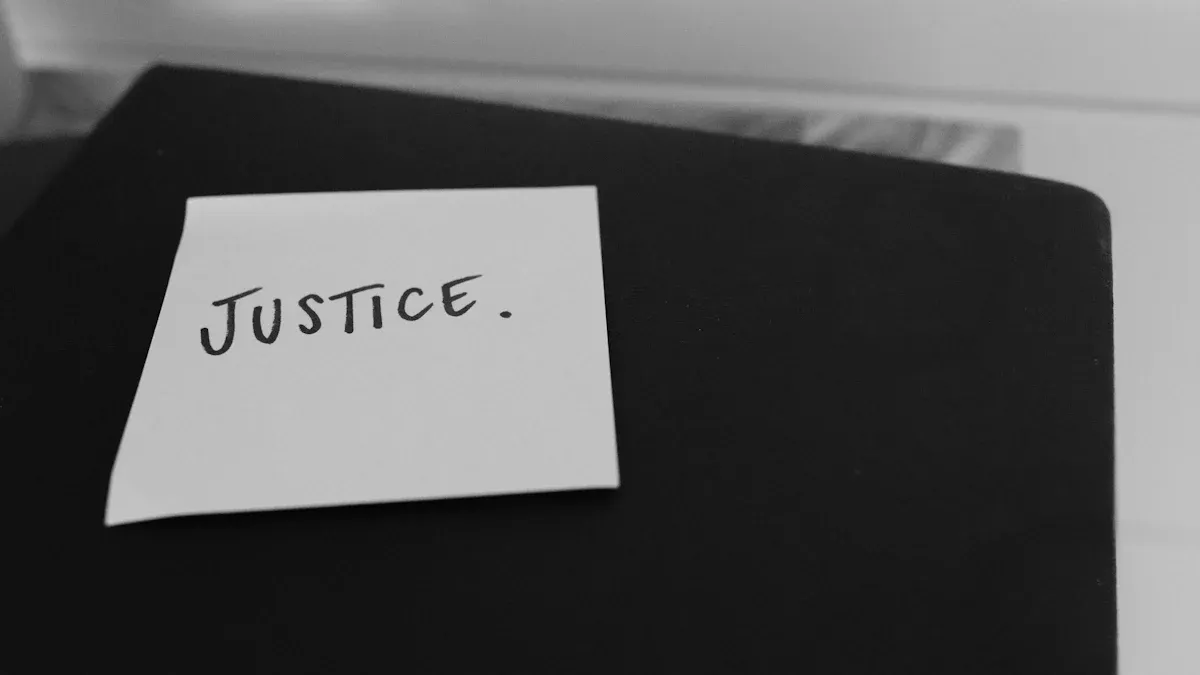
Data Privacy in FAQ Responses
Keeping data private in legal FAQs is very important. It helps build trust and follow rules. You must keep sensitive information safe while giving correct answers. Legal FAQs often deal with personal or business data, so protecting privacy is key.
Here’s how to protect privacy:
Anonymize data: Replace real names with fake ones to keep people safe.
Secure storage and transmission: Use tools like encryption to stop hackers.
Limit access: Only trained staff should handle private information.
Privacy laws like the GDPR stress the need for careful data handling. For example, the GDPR affects companies differently based on their size and type of work. Breaking these rules can lead to big fines, like Facebook’s $5 billion penalty for privacy mistakes.
Evidence Type | Description |
|---|---|
GDPR Overview | GDPR rules change based on company size, type, and data use. |
Organizational Impact | Shows why companies must handle data carefully to follow privacy laws. |
Making privacy a priority keeps your FAQs safe and trusted by users.
Ethical Use of LLMs in Legal FAQs
Using LLMs in legal FAQs needs careful planning. You must check their strengths and weaknesses to avoid mistakes or unfairness. New methods test LLMs in real situations to make sure they follow ethical rules.
Bias is a big problem. Studies show gender bias in prison sentences and conviction rates. This proves the need for checking LLMs for fairness. You should improve LLMs to separate legal facts from other details. This ensures their answers match legal rules.
Aspect | Description |
|---|---|
Bias Assessment | Studies show gender bias in prison terms and conviction rates. |
Statistical Analysis | Tests LLM answers to check if they follow legal rules. |
Model Optimization | Focuses on improving LLMs to help legal experts better. |
By following ethical guidelines, you can make FAQs fair and accurate, reducing risks for users and your organization.
Balancing Transparency and Confidentiality
Legal FAQs need to be clear but also protect private details. Transparency builds trust, but bad privacy practices can hurt user confidence.
Surveys show 71% of people like brands that are open, but 63% of workers worry about how their data is used. Good transparency steps increase worker trust by 25%. However, poor privacy protection lowers satisfaction by 15%.
To balance these needs, include users in decisions about sharing information. This makes people feel things are fairer by 40%. Clear disclaimers and safe data practices also build trust. By focusing on both transparency and privacy, you can make FAQs helpful and secure.
Practical Steps for Implementing Legal FAQs
Working with Legal Experts
Getting help from legal experts makes your FAQs correct and trustworthy. Lawyers know the law well and can help avoid errors. They also make sure the FAQs follow current rules and laws.
Studies show teamwork improves FAQs in two ways:
It ensures the information is useful for the audience.
Successful companies often set up formal teamwork processes. They include different views, like those of legal experts, to improve FAQ quality. This not only makes the content better but also builds user trust.
Teamwork Type | Effect on Revenue |
|---|---|
One method | Normal revenue |
Two methods | |
More methods | Higher fees earned per client |
By working with legal experts, you can create FAQs that are clear and legally safe. This teamwork shows your dedication to giving high-quality information.
Updating FAQs for New Laws
Laws change often, so FAQs must stay updated. Old information can confuse users and cause legal problems. Regular updates keep FAQs correct and helpful.
To stay updated, set up a system to track law changes. Have a team check trusted sources like government sites and legal news. Use this information to update your FAQs regularly.
Keeping an update schedule shows you care about accuracy. For example, having a process to save legal changes proves your commitment. The table below gives tips for keeping FAQs current:
Tip Number | What It Covers |
|---|---|
1 | Explains when to expect legal action |
2 | Suggests creating a process to save legal updates |
3 | Recommends using clear reporting methods |
4 & 5 | Lists factors to decide if legal action is likely |
6 & 7 | Explains how to start saving legal documents |
8 | Details what to include in saved legal documents |
9, 10, 11 | Guides on tracking and managing saved legal updates |
12 | Reminds to follow local data rules for international legal updates |
By following these tips, your FAQs will stay accurate and follow the latest laws.
Testing FAQs for Simplicity
Testing FAQs is important to make sure they are easy to understand. Users should get the answers they need without confusion. Testing helps find unclear or hard-to-read parts.
Start by testing FAQs with different types of users. Ask them to try the FAQs and share their thoughts. Look for any questions or problems they mention.
Here are some testing tips:
Use real examples: Test FAQs with common legal questions people ask.
Ask for feedback: Get input from users and legal experts to find weak spots.
Fix and test again: Update FAQs based on feedback and test them again.
Tip: Write FAQs for people who don’t know much about law. Use simple words and avoid hard legal terms to make them easy to read.
Testing makes FAQs better and builds user trust. When users find FAQs simple and helpful, they are more likely to rely on them.
Monitoring LLM Outputs for Compliance
Watching what LLMs create is important to follow rules and stay fair. You need to check their answers often to avoid mistakes. This helps keep your Legal FAQs correct and stops users from getting wrong information.
Why Monitoring Matters
LLMs can give answers that look right but have errors. These mistakes can cause big problems, especially with legal topics. For example, an LLM might give wrong advice about deadlines or misunderstand a legal word. Checking their answers helps catch these problems before users see them.
Steps to Monitor LLM Outputs
Follow these steps to check and improve LLM answers:
Set Clear Guidelines: Decide rules for accuracy, tone, and relevance. These rules help you check if the answers are good.
Use Automated Tools: Use tools to check if answers follow legal and ethical rules. These tools can find problems quickly.
Conduct Manual Reviews: Have legal experts look at some answers often. Their knowledge makes sure the answers match current laws.
Track User Feedback: Listen to user comments and questions. Feedback shows where answers might be wrong or unclear.
Test for Bias: Check for unfairness in answers and fix it. This step makes sure your FAQs are fair for everyone.
Best Practices for Monitoring
Document Issues: Write down mistakes or bad answers. This helps you find patterns and make the system better.
Update Regularly: Make sure the LLM uses the newest legal information. Old facts can cause problems and upset users.
Train the Model: Add more training data to help the LLM learn legal topics better. This improves future answers.
Tip: Keep checking answers all the time, not just once. Regular checks make your system trustworthy and reliable.
The Role of Transparency
Being open about how you check answers builds trust. Tell users how you review and update your FAQs. For example, add a note explaining your process. This shows users they can trust the information.
By checking LLM answers often, you lower risks and keep your Legal FAQs high-quality. This protects your organization and helps users trust your content.
Making legal FAQs clear helps protect users and your organization. Simple words make it easy for users to understand. Correct and checked information builds trust with readers. Adding disclaimers shows limits and explains the FAQs' purpose. Updating FAQs often keeps them current with new laws. Working with lawyers ensures the content is accurate and lowers risks. By using these steps, you create helpful FAQs that support users and keep your organization safe.
FAQ
How can you make sure legal FAQs are correct?
Ask lawyers to check all the information. Update FAQs often when laws change. Use reliable sources and double-check facts before sharing them.
How do disclaimers help avoid legal problems?
Disclaimers explain that FAQs give general info, not legal advice. They set clear limits for users and lower the chance of being blamed for choices made using FAQ details.
Should FAQs include hard-to-understand legal words?
Don’t use tricky legal words unless needed. Write in simple terms to explain legal ideas. If you must use hard words, add easy-to-follow definitions to help users.
How often should legal FAQs be refreshed?
Refresh FAQs when laws change or new rules come out. Plan regular checks, like every three months, to keep the info up-to-date and correct.
Can LLMs take over a lawyer’s role in making FAQs?
No, LLMs can help but can’t replace lawyers. Always involve legal experts to ensure rules are followed and info is accurate. LLMs should work with humans, not replace them.
See Also
Establishing Guidelines to Avoid Misleading Financial Recommendations
Creating Effective Guidelines for Trustworthy Financial Guidance
Designing Optimal Content Strategies for PLG-Centric SaaS
Enhancing Generative Engines in Regulated Sectors: FinTech Focus





