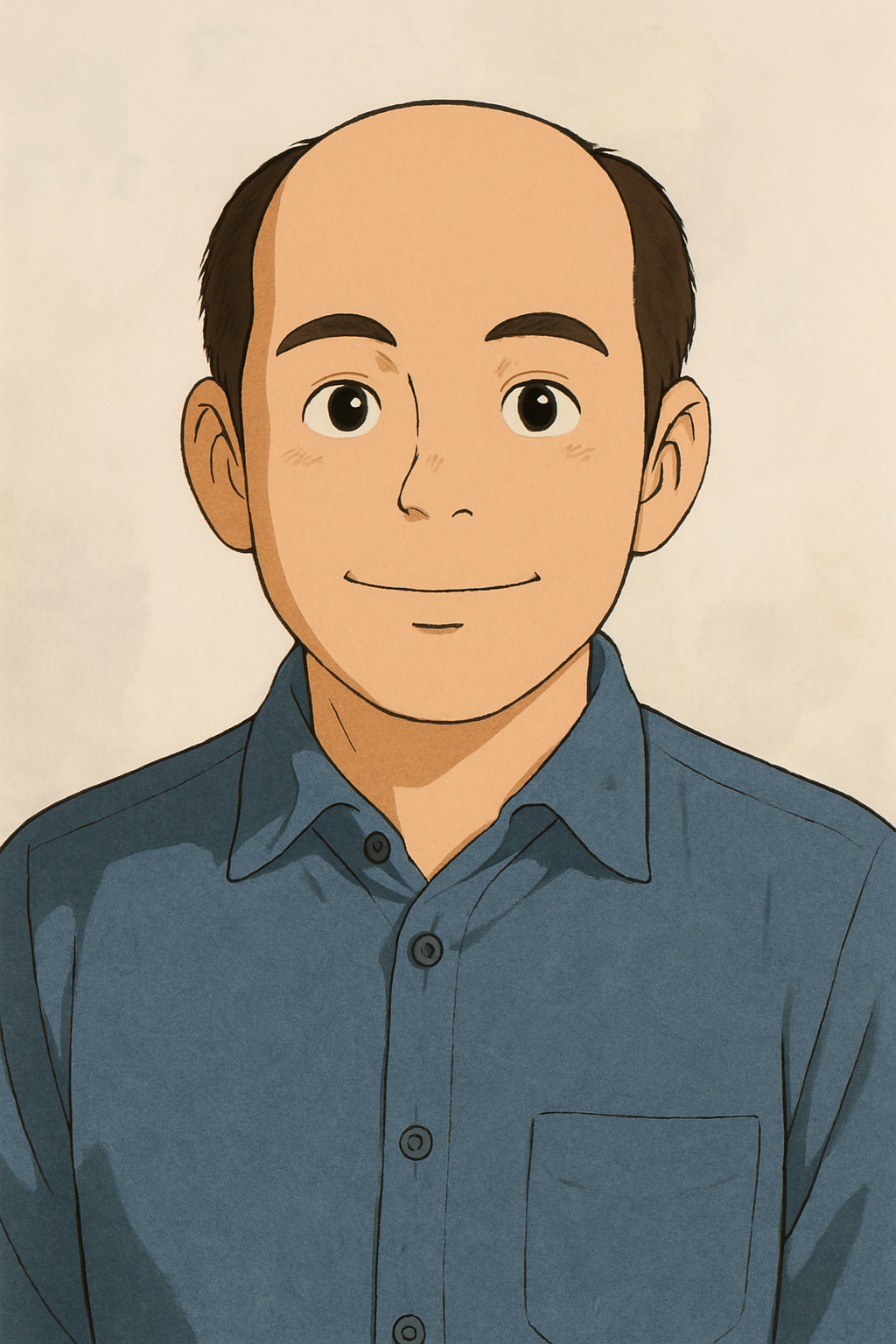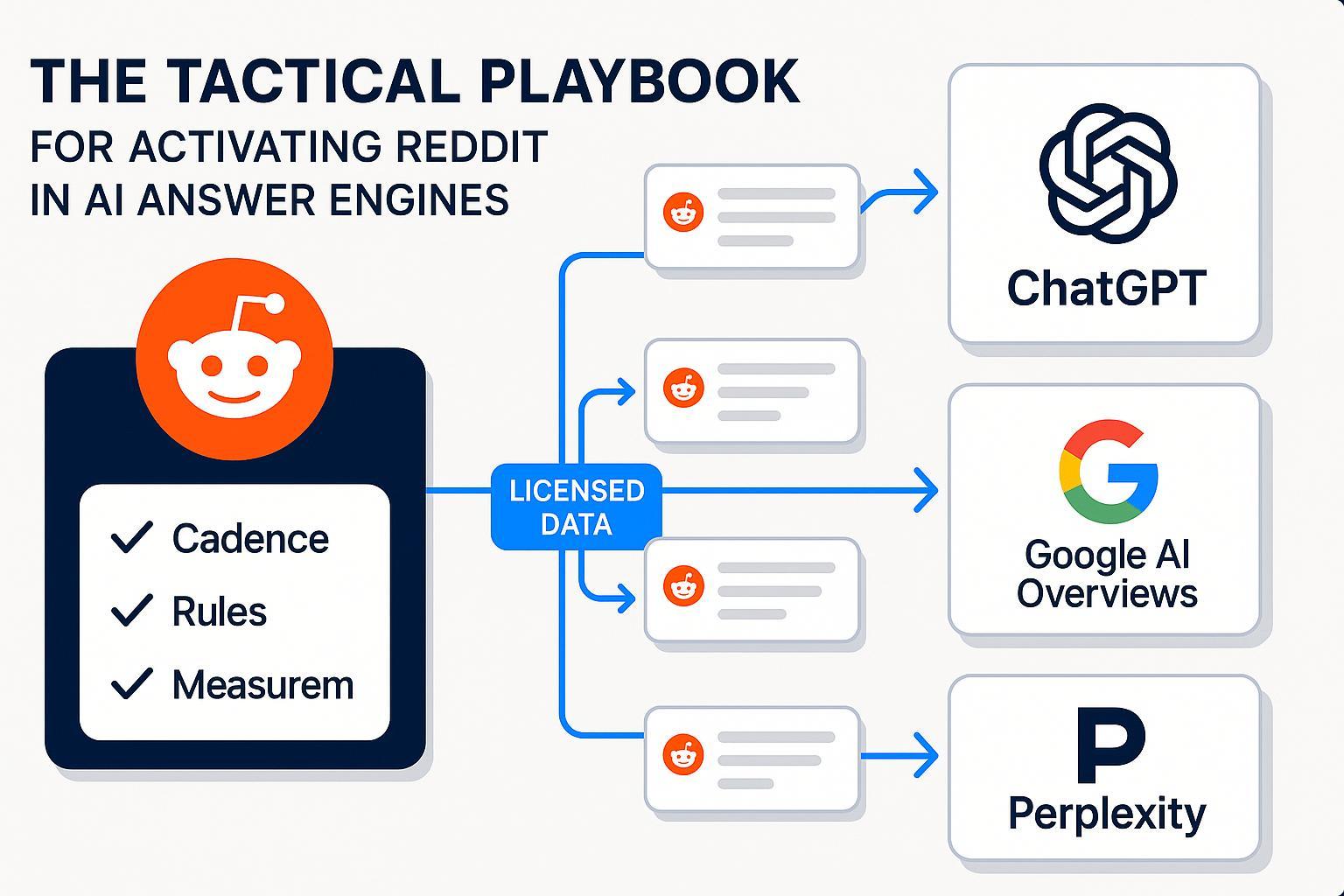How to Optimize Content for Conversational AI Search: Step-by-Step Guide
Follow these proven steps to optimize your content for conversational AI search engines like ChatGPT, Perplexity, and Google AI Overviews. Learn how to structure, verify, and measure citation-ready answers with actionable, practical workflows.
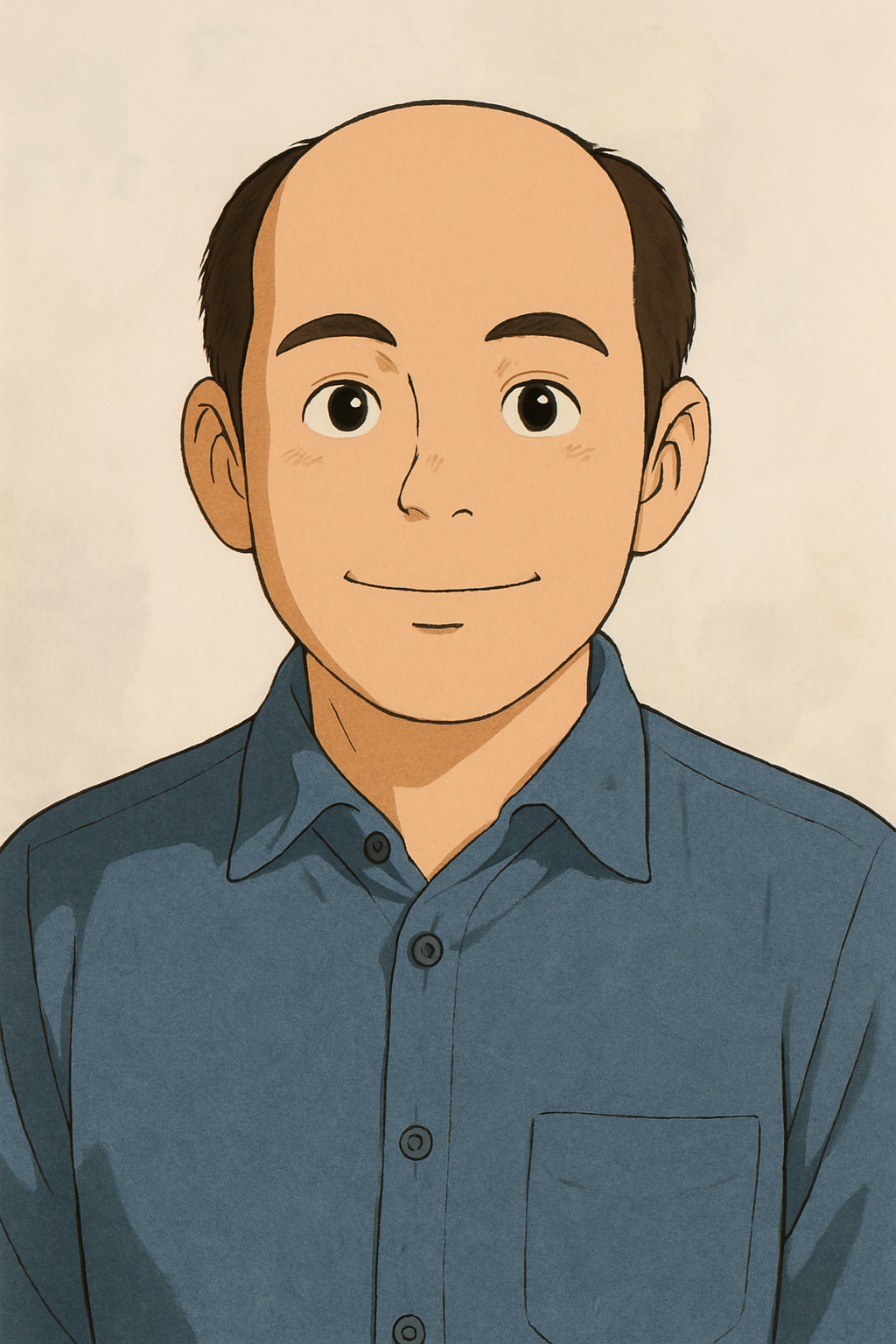
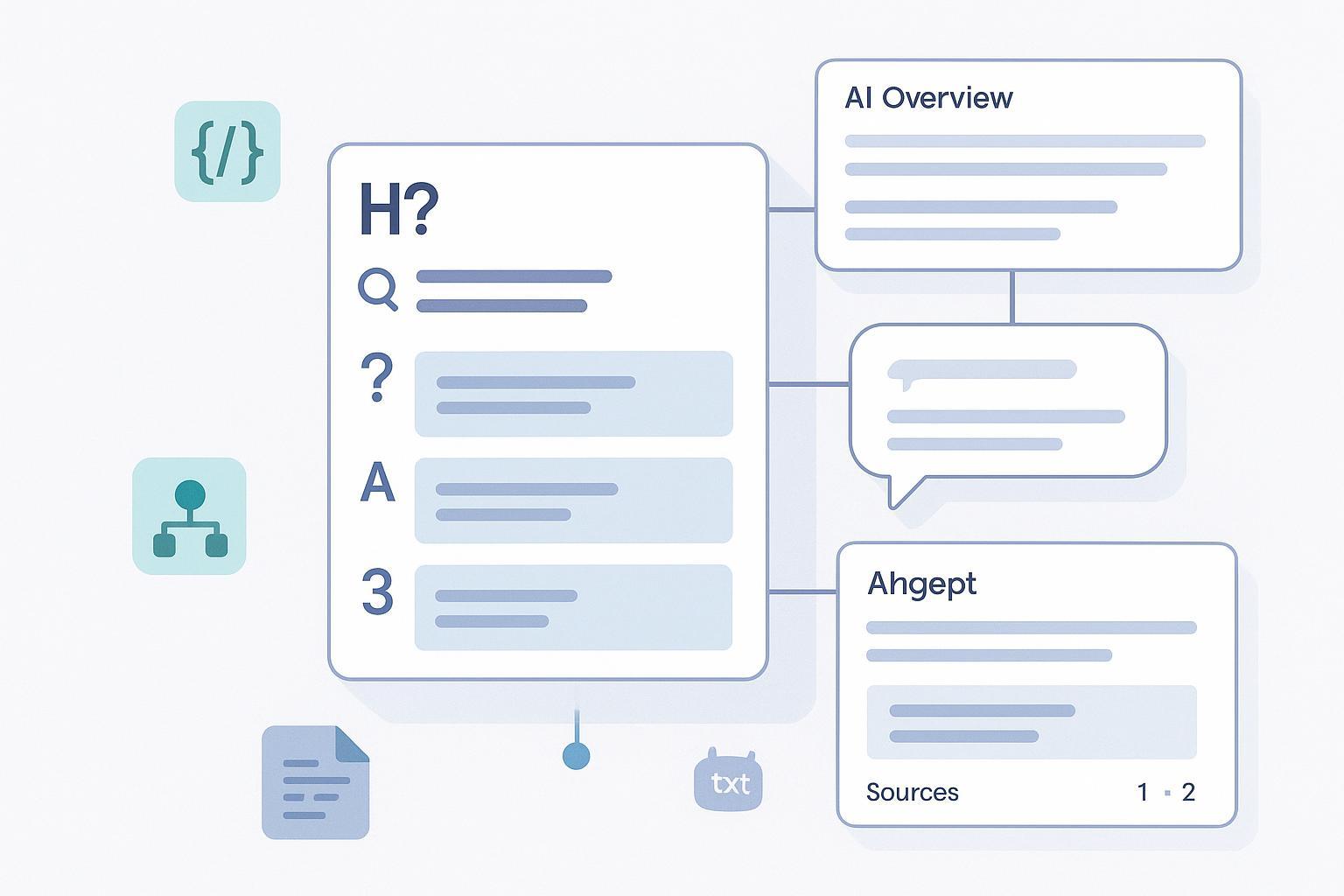
If you’ve mastered traditional on-page SEO but you’re noticing AI summaries are where users now get answers, this guide is for you. By the end, you’ll have a repeatable workflow to make your pages easier for AI answer engines (Google AI Overviews, ChatGPT Browse/Search via Bing, and Perplexity) to understand, cite, and summarize—without resorting to gimmicks.
- Difficulty: Intermediate (writer + SEO + light dev collaboration)
- Time required: 2–6 hours per page (first time), faster with templates
- Prerequisites: Access to your CMS, basic HTML, Google Search Console and Bing Webmaster Tools accounts, and a staging or safe-to-edit page
If you want a deeper conceptual background before you start, consider reading our Ultimate Guide to GEO.
Step 1: Convert keywords into conversational intent clusters
Why this matters: AI answer engines prefer clearly expressed questions and direct, citable answers. Instead of optimizing for a single keyword, you’ll target a cluster of related, question-shaped intents.
What to do
- Collect questions from multiple sources:
- People Also Ask boxes and “Related searches” on live SERPs
- Customer support/chat logs and sales FAQs
- Community forums and product reviews
- Group by intent, not wording. “How to reset X” and “reset X quickly” likely share one intent. Keep the cluster lean—5–12 questions usually cover a topic.
- Prioritize by value and feasibility:
- Value: Will this question move a user closer to a conversion or key action?
- Feasibility: Do you have a credible, succinct answer with supporting detail?
Sanity check
- Paste a top question into an AI assistant and ask: “What sub-questions would a buyer have about this?” You’re not copying the answer—just pressure-testing if your cluster feels complete.
Role notes
- Writers: Focus on clarity and user language.
- SEOs: Check SERP intent (informational vs. transactional) before committing.
Step 2: Restructure your page for citable, modular answers
Goal: Make it effortless for AI systems and readers to extract accurate snippets.
What to do
- Use question-led headings (H2/H3) for each intent in your cluster.
- Place a concise, direct answer in the first 1–2 sentences after each heading. Then expand with supporting detail, examples, and edge cases.
- Favor scannable structure: short paragraphs, ordered lists for steps, and definition boxes where needed.
- Add an FAQ section at the end for leftover, high-utility questions that didn’t fit naturally in the main flow.
Simple example
- Heading (H2): “How do I reset the device without losing data?”
- Direct answer (first 2 sentences): “Back up your settings, then hold the Reset and Power buttons for 10 seconds. This triggers a soft reset that preserves user data.”
- Expansion: Add steps, notes for special models, and a brief why/when.
Common pitfalls and fixes
- Pitfall: Redundant questions (“What is X?” and “Explain X” back-to-back).
- Fix: Merge and keep the stronger phrasing; redirect depth into examples.
- Pitfall: Burying the answer in a long paragraph.
- Fix: Lead with the answer; detail follows.
Encouragement: If the page now reads like a helpful Q&A with depth, you’re on the right track.
Step 3: Add the right structured data (only when it truly fits)
Structured data helps machines understand your content and, when appropriate, enables rich result eligibility. Only mark up what’s actually visible and relevant.
- For FAQs you visibly publish, consider FAQPage schema.
- For true procedural instructions, consider HowTo schema.
- For articles and blog posts, ensure Article/BlogPosting basics are covered within your CMS or template.
Reference guardrails
- Google stresses people-first content and avoiding manipulative markup. See their guidance on creating helpful content.
- FAQ markup should reflect genuine Q&A you display. See the official FAQPage structured data spec.
Minimal FAQPage JSON-LD example
{
"@context": "https://schema.org",
"@type": "FAQPage",
"mainEntity": [
{
"@type": "Question",
"name": "What is Generative Engine Optimization (GEO)?",
"acceptedAnswer": {
"@type": "Answer",
"text": "GEO is the practice of optimizing content so AI answer engines can understand, cite, and summarize it accurately."
}
}
]
}
Validate your markup
- Run the URL or code in Google’s Rich Results Test and resolve errors first, then warnings.
- Ensure the marked-up content is visible to users and matches your page copy.
Need a deeper walk-through? See our practical deep dive on AI-optimized FAQ & HowTo.
Troubleshooting
- Error: “Missing required property.” Ensure required fields like acceptedAnswer are present for each Question.
- Warning: “Content not visible.” Remove or expose the content; hidden or mismatched markup can be ignored or cause issues.
Step 4: Ensure technical discoverability for AI surfaces
Your helpful content can’t help if it isn’t crawled and indexed properly—especially by engines that power AI assistants.
What to do
- Indexability and canonicals
- Make sure the page is indexable (no noindex, allowed by robots.txt) and uses a self-referencing canonical when it’s the preferred URL.
- Sitemaps for Google and Bing
- Include only canonical, indexable URLs. Keep the sitemap fresh and include lastmod.
- Bing has highlighted sitemap freshness and coverage as important for AI-powered discovery. See the 2025 guidance on keeping content discoverable with sitemaps.
- Bing Webmaster Tools and IndexNow
- Verify your site in BWT, submit your sitemaps, and inspect any problematic URLs.
- If appropriate for your stack, implement IndexNow to notify Bing of updates. Microsoft’s guidance outlines setup and caveats in this IndexNow overview.
- Clean HTML, performance, and accessibility
- Use logical heading order, alt text for images, and fast-loading media. Cleaner pages are easier to parse and cite.
- Robots.txt and OpenAI bots
- If you choose to allow or restrict OpenAI’s crawler, use standard robots.txt syntax for GPTBot. The latest user-agent details live on OpenAI’s official bots page. Remember: robots.txt is advisory, not security.
Sanity checks
- Sitemap returns 200 and shows “Success” in tools; only canonical URLs included.
- BWT URL inspection shows the page can be crawled and indexed.
- robots.txt directives are intentional and tested; no accidental global block.
Step 5: Respect platform nuances without chasing myths
Important reminder: Inclusion in any AI summary is not guaranteed. Your goal is to maximize clarity, credibility, and technical eligibility.
- Google AI Overviews: Emphasize people-first content and clear structure; structured data, when appropriate, helps machines understand your page. See Google’s overview of AI features in Search.
- ChatGPT Browse/Search (via Bing): Healthy Bing indexation, canonical clarity, and fresh sitemaps make your content easier to discover by systems that rely on Bing.
- Perplexity: The company notes that answers include source citations to enable verification. See the Help Center explanation of how Perplexity works. To be a useful source, write modular sections with direct answers and clear attributions.
Step 6: Validate and measure what matters
Set up a lightweight measurement loop so you can prove progress and know where to iterate.
Define your KPIs
- AI citations/mentions: How often your brand or specific pages appear in ChatGPT answers (with browsing), Perplexity responses, and Google AI Overviews.
- Indexation health: Coverage and crawl stats for Google and Bing.
- Query coverage: How many of your target question clusters are represented by published, optimized sections.
- Engagement: Time on page, scroll depth, and qualitative feedback.
How to measure (tool-agnostic)
- Create a shared log (sheet or doc) to record AI citations/mentions for your top pages. Include query, date, engine (e.g., Perplexity), and link to the response screenshot.
- Use Search Console and Bing Webmaster Tools weekly to check index coverage and fix crawl issues.
- Quarterly, re-run your top questions through AI assistants to see which pages are cited and which need clearer answers.
Practical example (neutral)
- You can monitor citations and brand mentions across ChatGPT, Perplexity, and Google AI Overviews with platforms designed for AI search visibility. For instance, Geneo tracks citations/mentions, sentiment, and historical queries to help teams close gaps. Disclosure: Geneo is our product.
Iteration trigger
- If a page is rarely cited despite solid structure, revisit your question phrasing, the direct-answer sentences, and whether you’ve cited authoritative sources users trust.
For deeper tactics focused on earning citations, see our guide on optimizing content for AI citations.
Step 7: Keep content fresh and resilient
- Quarterly refresh: Revisit high-value pages, update examples, and add 1–3 new FAQs based on emerging questions.
- Re-validate: After significant updates, re-run the Rich Results Test and confirm sitemaps reflect the changes.
- Watch duplicates: Consolidate overlapping pages; keep a single, strong canonical to avoid diluting citations.
Encouragement: If you’re maintaining freshness and clarity, your pages will remain useful—and useful pages tend to earn more citations over time.
Troubleshooting appendix (common blockers and quick fixes)
- Missing required property (FAQ): Add acceptedAnswer for each Question and ensure names are plain text.
- Markup doesn’t match visible content: Align the schema to on-page text or remove it.
- Validation: Use the Rich Results Test and fix ERRORS before WARNINGS.
Sitemap and indexation issues
- Non-canonical or noindex URLs in sitemap: Remove them; sitemaps should list canonical, indexable URLs only.
- Stale lastmod dates: Update when content materially changes.
- Bing emphasis on freshness: See their 2025 post on sitemap best practices for AI-powered discovery.
IndexNow hiccups
- API key not accessible at site root or incorrect endpoint format. Microsoft’s IndexNow overview covers setup basics; remember notifications don’t guarantee immediate indexing.
- Accidental global Disallow: Check for stray rules.
- GPTBot control: Use standard directives and consult OpenAI’s bots page for the latest user-agent details.
Content structure issues
- Long lead-ins before the answer: Move the answer to the first 1–2 sentences.
- Too many similar FAQs: Merge or prune; keep quality high.
Wrap-up and next steps
You now have a practical workflow to build pages that AI answer engines can understand, cite, and summarize. Focus on clear questions, direct answers, appropriate schema, technical discoverability, and a simple measurement loop—and iterate quarterly.
If you’d like help monitoring AI citations and brand mentions as you implement this process, you can try Geneo’s free trial to see your visibility across AI answer engines in one place.