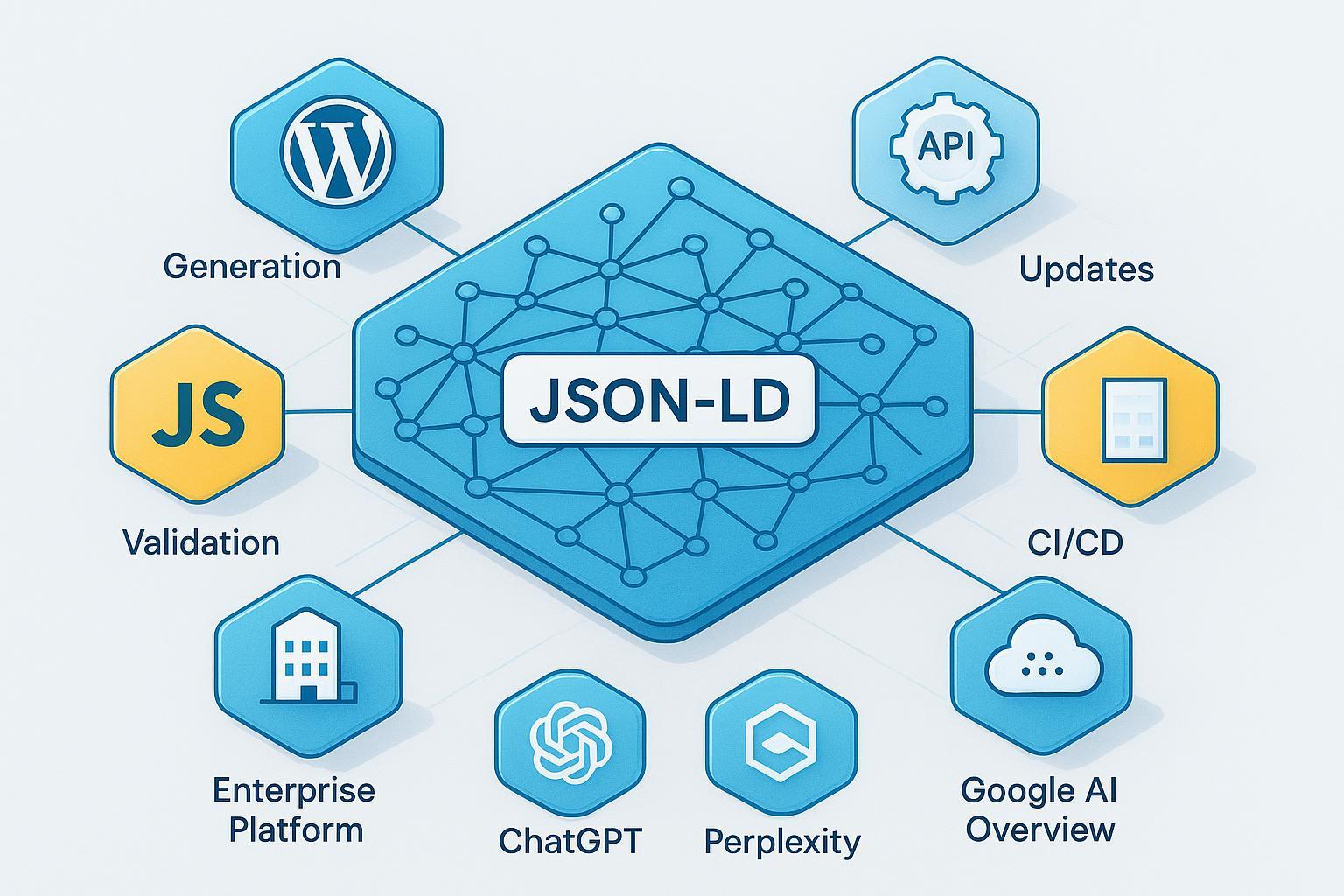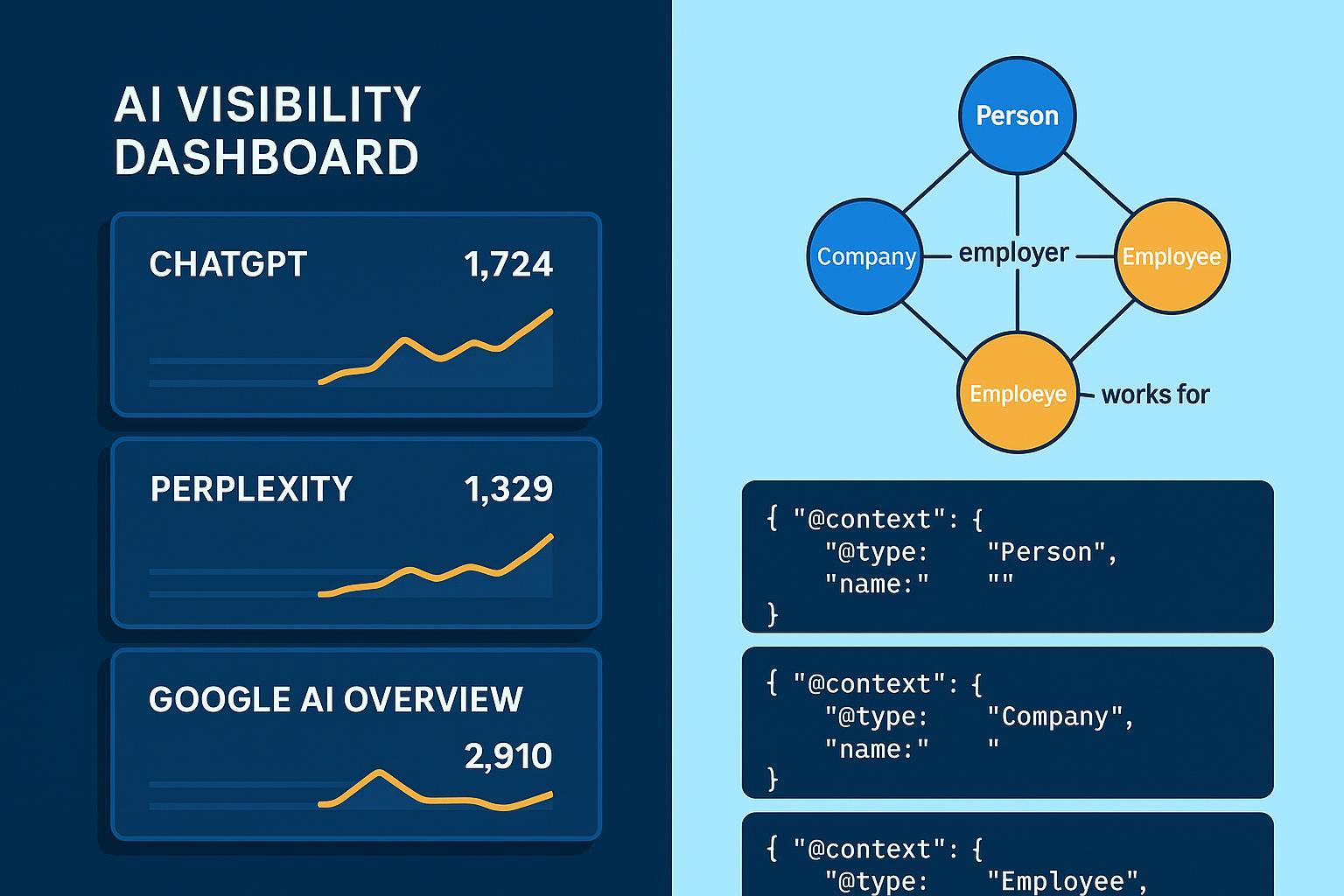What is Robots.txt? Definition, SEO Impact & AI Bot Management Explained
Learn what Robots.txt is, how it works, and why it matters for SEO, AI bot management, and brand visibility. Discover Robots.txt best practices, common mistakes, and how to optimize your site for search engines and AI platforms. Includes real-world examples and actionable tips.

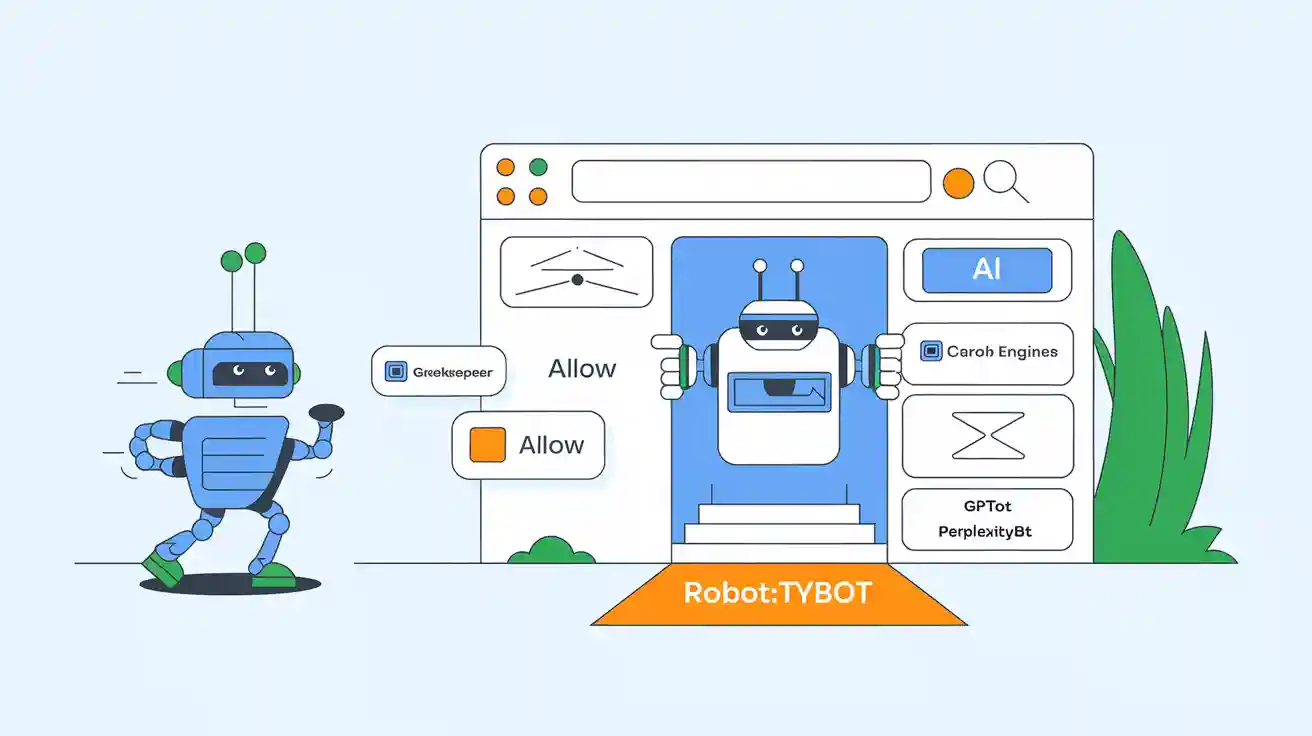
One-Sentence Definition
Robots.txt is a plain text file placed at the root of a website that instructs web crawlers and bots which parts of the site they are allowed or disallowed to access, serving as an advisory protocol for managing search engine and AI bot behavior.
Detailed Explanation
The Robots Exclusion Protocol, formalized as RFC 9309, enables website owners to guide automated clients—such as search engine crawlers and AI bots—on how to interact with their content. When a crawler visits a website, it first checks for the presence of a robots.txt file at the root (e.g., https://www.example.com/robots.txt). The file contains rules that specify which user-agents (bots) can or cannot access certain paths. While most reputable bots (like Googlebot or Bingbot) honor these rules, compliance is voluntary, and malicious or non-compliant bots may ignore them. Importantly, robots.txt is not a security mechanism; it simply requests bots to follow the specified guidelines.
Key Components of Robots.txt
User-agent: Specifies which bot the rule applies to (e.g.,
User-agent: GooglebotorUser-agent: *for all bots).Disallow: Tells the bot which paths it should not crawl (e.g.,
Disallow: /private/).Allow: Permits access to specific paths, even within disallowed directories (e.g.,
Allow: /public/).Sitemap: Points bots to the website’s XML sitemap for better indexing (e.g.,
Sitemap: https://www.example.com/sitemap.xml).Wildcards and End-of-Line:
*matches any sequence of characters;$marks the end of a URL.Comments: Lines starting with
#are ignored by bots and used for human notes.
Example robots.txt:
User-agent: *
Disallow: /private/
Allow: /public/
Sitemap: https://www.example.com/sitemap.xml
How Robots.txt Works: Visual Workflow
Crawler requests
https://www.example.com/robots.txt.Parses rules for its user-agent.
Decides which URLs to crawl or avoid based on the most specific match.
Crawls allowed pages; skips disallowed ones.

Real-World Applications
SEO Optimization: Control crawl budget, prevent indexing of duplicate or sensitive content, and guide bots to important pages (SEOmator Guide).
AI Bot Management: Block or allow AI crawlers like GPTBot, PerplexityBot, and others to protect content from being used for large language model (LLM) training (Originality.ai).
Brand Visibility: Incorrect robots.txt settings can unintentionally block your site from search engines or AI platforms, harming brand exposure. For example, some brands have found themselves invisible on ChatGPT or Perplexity due to overly restrictive rules.
Server Resource Management: Reduce server load by limiting unnecessary bot traffic.
Common Mistakes Table:
Mistake | Impact |
|---|---|
Disallow: / (for all bots) | Entire site may be de-indexed |
Blocking CSS/JS resources | Poor rendering in search results |
Not updating for subdomains | Bots may crawl unintended areas |
Relying on robots.txt for security | Sensitive data still accessible |
Related Concepts
Meta Robots Tag: Controls indexing at the page level; used in HTML headers.
Sitemap.xml: Lists all important URLs for search engines to crawl.
Web Crawler (Spider): Automated bot that indexes web content.
Indexing: The process by which search engines add pages to their database.
AI Bot: Automated agents (e.g., GPTBot, PerplexityBot) that may use robots.txt for compliance.
Advanced: Robots.txt and AI Search Platforms
With the rise of AI-powered search and answer engines, robots.txt has become a frontline tool for brands to manage their visibility and data usage. Many top websites now block AI bots to prevent their content from being used for LLM training, but this can also reduce their presence in AI-generated answers. Tools like Geneo help brands monitor and analyze their visibility across AI search platforms, providing actionable insights into how robots.txt and other settings impact brand exposure.
Want to ensure your brand is visible on AI search and answer engines? Try Geneo for real-time AI visibility analytics and optimization.