Query in AI Search made simple for everyone
Learn how 'Query in AI Search' works, why clear queries matter, and how tools like Azure AI Search and Geneo improve accuracy and efficiency.

When you use AI systems, you usually begin with a query. A query in AI search is like asking for information or help. It can be a question, a short phrase, or instructions. These systems understand your query to give correct answers using their data.
Queries are important in AI search. They help find information fast and easily. Whether you want facts, advice, or solutions, a good query helps AI know what you mean. This makes it quicker and easier to get the knowledge you need.
Key Takeaways
A clear question helps AI know what you need. This gives quicker and better answers.
Use important words that show your purpose. Focus on key terms to make your questions work better.
Tools like Azure AI Search and Geneo make searches easier. They sort data and give tips for better results.
Don’t use unclear words in your questions. Specific details help AI find the right answers faster.
Try your questions with tools like Geneo first. This checks if they are clear and useful before using them in AI.
What is a Query in AI Search?
General definition of a query
A query is when you ask an AI system for help. It could be a question or a short phrase in a search bar. Queries tell the AI what you need so it can give answers.
Sometimes, structured data helps with queries. Examples include:
Dates
Phone numbers
Zip codes
Customer names
Product lists
Transaction details
This kind of data helps AI understand your query better and respond correctly.
How queries are used in AI search systems
Queries connect what you want with the information you get. When you type a query, the AI figures it out and finds answers. In businesses, tools like vector search and hybrid search make this process more accurate.
Here are ways AI handles queries:
Vector Search: Turns text into numbers to find similar results.
Keyword Search: Uses words to quickly find matches.
Hybrid Search: Combines both methods for better results.
New tools are improving how AI answers queries. By mixing old and new methods, they give smarter and faster results.
Studies show older methods still work, but modern AI tools like chatbots are special. For instance, ChatGPT can help with health questions but might not always be exact when facts are needed.
Role of search index in AI search
The search index is like a map for AI systems. It organizes data so the AI can find it fast. When you send a query, the system checks the index for matches.
Indexing makes sure data is easy to find. It creates a guide for stored information. This guide helps AI locate answers quickly. For example, Azure AI Search uses indexing to handle lots of data well.
Here’s how indexing works:
It sorts data into searchable categories.
It builds a guide to match your query with stored info.
It updates often to stay accurate.
Without a good search index, AI would have trouble finding the right answers. Indexing is key to making sure your queries get useful responses.
How Queries Work in AI Search
The process of interpreting a query
When you type a query, the AI starts by understanding it. It looks at the words, meaning, and purpose of your input. This step is important to match your query with the right information.
AI systems break your query into smaller parts, called sub-queries. This helps them handle tricky questions better. For example:
If you ask, "What are the best laptops under $1,000 for gaming?" the system splits it into parts like "best laptops," "under $1,000," and "for gaming."
Each part is checked to find the best answers.
A Google AI study looked at over 405,000 searches. It showed that AI is great at guessing what users want. AI gives helpful answers by understanding the context. This is a big improvement from old search methods that only used simple keywords.
Tip: Be clear and specific when writing a query. This helps the AI understand you better and gives better results.
How AI systems match queries to relevant data
After understanding your query, the AI finds matching information. It searches through a huge database to get the best answers. AI uses smart methods to make this fast and accurate:
Natural Language Processing (NLP): Changes your query into a format the AI understands.
Fuzzy Matching: Matches your words with similar ones, even if they’re slightly different.
Contextual Understanding: Uses knowledge and context to improve results.
For example, Azure AI Search uses these methods for quick and accurate answers. It matches patterns smartly and processes data fast. This ensures your query gets the best results.
Tests show tools like the C3 AI Structured DB Agent work better than general tools. This proves that specialized tools are better for specific tasks.
Examples of query processing in Azure AI Search
Azure AI Search shows how modern AI handles queries well. It uses indexing, NLP, and machine learning for fast and correct results. Here’s how it works:
Indexing: Azure organizes data into groups, making it easy to search.
Query Analysis: Azure splits your query into parts and studies each one. This helps it understand even hard questions.
Result Matching: Azure combines keyword and vector search to find the best answers.
For example, if you search "top-rated restaurants near me," Azure uses location, reviews, and ratings to suggest places. It learns from user habits to improve results over time.
Note: Azure AI Search is great for handling lots of data quickly. It’s perfect for businesses that need better search tools.
Why Queries Matter in AI Search
Why accurate queries are important for finding information
Writing a clear query helps AI know what you need. This makes it easier for the system to find the right answers. For example, if you search "best laptops under $1,000," the AI focuses on price, ratings, and type. Clear queries save time by avoiding wrong results.
Good queries also help AI understand meaning, not just words. Tools like Azure look at the idea behind your query. This way, even if you write it differently, the AI still knows what you mean.
How good queries make AI easier to use
A well-written query makes using AI simple and fast. Systems like Azure AI Search quickly process your input and give accurate answers. This makes searching easy and enjoyable.
Good queries also improve result ranking. AI shows the best answers first based on your query. For example, Azure uses smart ranking to show helpful results at the top. This saves effort and improves your experience.
Problems caused by unclear queries
Badly written queries can confuse AI and give wrong results. If your query is unclear, the system may not know what you want. For instance, searching "laptops" without details might show too many options that don’t help.
Unclear queries also slow down AI systems. Tools like Azure need clear input to work fast and well. Confusing queries make the process slower and less useful. To fix this, rewrite your query to make it clearer and better.
Tip: Check your query before you search. Small changes can make your results much better.
Everyday Examples of Queries in AI Search

Using search engines like Google
Google is a powerful AI tool for finding information. When you type a query, Google uses smart methods to understand it. For example, searching "best pizza near me" lets Google check your location and reviews. It then shows the most helpful results.
Google’s search engine works fast and accurately. Studies show Google Assistant understands all questions and answers most correctly. This means you get reliable answers quickly.
Digital Assistant | Questions Understood | Correct Answers |
|---|---|---|
Google Assistant | 100% | 92.9% |
Siri | 99.8% | 83.1% |
Alexa | 99.9% | 79.8% |
Google organizes data using indexing. This helps it find answers in seconds. Whether you need facts, directions, or advice, Google matches your query with the best results.
Interacting with virtual assistants like Siri or Alexa
Virtual assistants like Siri and Alexa make life easier. You can ask them to play music, set alarms, or answer questions. They use AI to understand your query and respond correctly.
For example, Siri can tell you today’s weather by checking its data. Alexa can control smart devices when you give commands. Many people use these assistants daily—36% prefer Google Assistant or Siri, while 25% use Alexa.
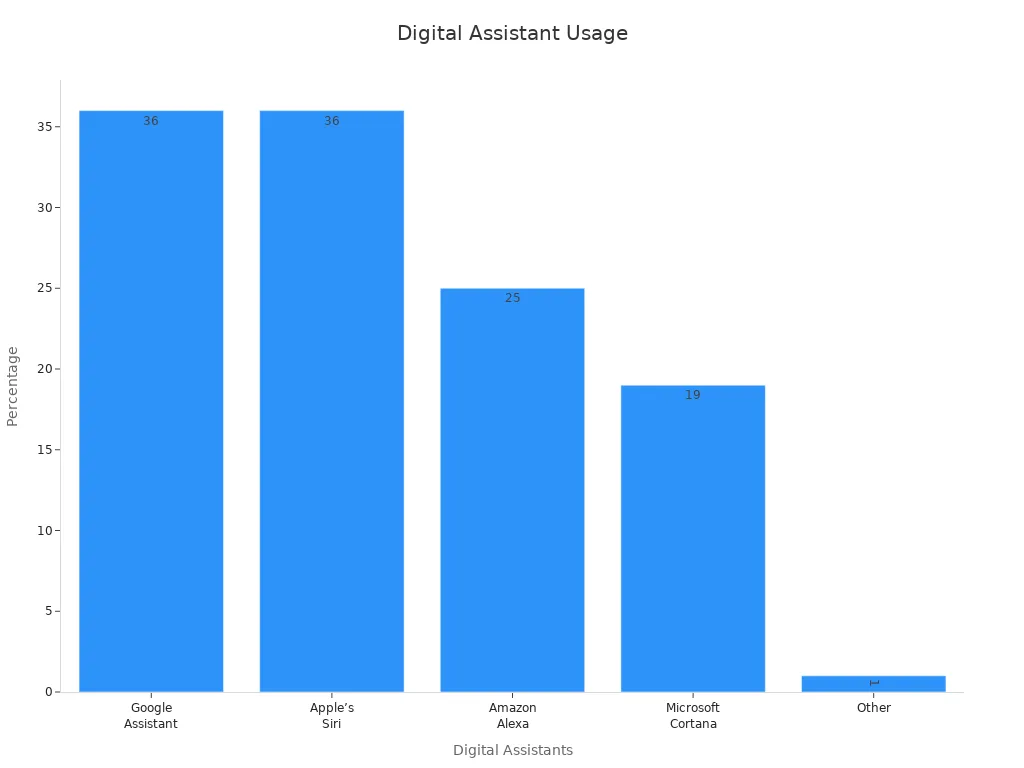
Voice assistants are very accurate, answering almost all queries correctly. This makes them helpful tools for everyday tasks.
Personalized recommendations on streaming platforms
Platforms like Netflix and Spotify use AI to suggest content you’ll like. They study what you watch or listen to and recommend similar options. For example, if you enjoy action movies, Netflix will suggest more of them.
These systems organize huge amounts of data using indexing. AI matches your preferences with shows, movies, or songs you might enjoy. This makes finding new content easy and fun.
A survey of 68,000 podcast listeners showed personalized suggestions help users meet their goals. Whether learning something new or fighting boredom, AI improves satisfaction by tailoring content to your needs.
Query optimization tools like Geneo
Geneo is a helpful tool for making your queries better. It improves how AI systems, like Azure, understand and process your queries. This helps your business or brand stand out online.
Geneo uses smart methods like Generative Engine Optimization (GEO) and Answer Engine Optimization (AEO). These tools study how your queries work with AI systems. They suggest fixes if your query doesn’t match the AI search index. This makes your queries more useful and connects them to the right data.
Here’s what Geneo does:
Real-time tracking: Geneo checks how your queries perform on AI platforms like Azure. It shows stats like mentions and visibility to track your online presence.
Content recommendations: Geneo suggests topics and keywords that fit AI search trends. This helps your content rank higher in searches.
Performance insights: Geneo gives reports on how well your queries match AI search indexes. These reports help you improve your strategy for better results.
Tip: Test your queries with Geneo before using them in AI systems. This makes sure they are clear and work well for better answers.
Using Geneo makes query optimization simple. It helps you succeed in the world of AI search.
Tips for Writing Effective Queries
Be clear and specific in your query
When writing a query, make it simple and clear. A detailed query helps AI tools like Azure know what you want. For example, instead of asking, "What’s the weather?" try, "What’s the weather in New York tomorrow?" Adding details helps the system give better answers.
AI systems use smart tools to understand your query. They look at your words, meaning, and purpose to find the right results. Clear queries help the system know what you need and avoid wrong answers. This saves time and makes searching easier.
Tip: Add important details like location, time, or type in your query. This helps the AI match your request with the best information.
Use keywords that show your intent
Keywords are the most important part of a query. They help AI tools like Azure find the right data. Use words that clearly show what you’re looking for. For example, if you need "cheap laptops for students," include words like "cheap," "laptops," and "students."
AI search engines are great at understanding natural language. They can figure out the meaning behind your words and give accurate results. You can write your query like a normal sentence, and the system will still understand.
Pro Tip: Don’t use too many keywords in one query. Focus on the main ones to keep it short and useful.
Don’t use confusing or vague language
Confusing or unclear queries can make AI systems give bad results. For example, asking "best thing to buy" is too general. Instead, ask something like "best smartphones under $500."
AI tools like Azure are good at handling complex queries, but they need clear input. Simple language makes it easier for the system to understand and give correct answers.
Note: If your query doesn’t work well, try adding more details or changing the words. Testing different ways can help you find the best query.
Use tools like Azure AI Search and Geneo for better results
Tools like Azure AI Search and Geneo make working with AI easier. They help improve your queries and give accurate answers quickly.
Azure AI Search is great for handling hard queries. It organizes data smartly using indexing. When you ask something, Azure splits it into smaller parts and finds the best matches. For example, searching "top-rated laptops under $1,000" lets Azure combine keyword and vector searches to show good options.
Geneo works with Azure to make queries even better. It checks how your queries perform and gives tips to improve them. Geneo uses tools like Generative Engine Optimization (GEO) and Answer Engine Optimization (AEO) to match your queries with AI trends. This helps your content rank higher in searches.
Here’s how to use these tools:
Use Azure AI Search for big data: Azure organizes large amounts of information into easy-to-search groups. It’s perfect for businesses needing fast answers.
Improve queries with Geneo: Geneo studies your queries and suggests fixes. It helps you find better keywords and topics for AI systems.
Combine both tools for better results: Azure handles searching, while Geneo focuses on making your queries clearer. Together, they make finding information easier.
Using Azure AI Search and Geneo makes AI searches faster and smarter. These tools help AI understand your queries better and give useful answers.
Tip: Try your queries with Geneo first. This makes sure they are clear before using Azure AI Search for results.
Knowing how queries work in AI search helps you get fast and correct answers. Writing clear and detailed queries makes AI tools work better and easier to use. Good queries save time and quickly find the right information.
Tools like Azure AI Search and Geneo help improve queries. Azure organizes data well, so your results are accurate. Geneo checks your queries and gives tips to make them better. Together, they make AI search smarter and simpler.
For instance, companies like Tenable and Rapid7 improved their results with better queries. Tenable got 4.2 times more website traffic. Rapid7 increased user time from 3.8 minutes to 12.3 minutes. These examples show how good queries can change your AI search experience.
Tip: Try tools like Azure AI Search and Geneo to improve your queries and stay ahead online.
FAQ
What is the difference between a query and a keyword?
A query is the full request you give to an AI system. A keyword is just one important word or phrase in that query. For example, in "best laptops under $1,000," the whole sentence is the query, and "laptops" is the keyword.
How does AI understand my query?
AI uses Natural Language Processing (NLP) to figure out your query. It studies the words, meaning, and purpose to find matching data. This helps the system understand even tricky or casual queries.
Why are clear queries important?
Clear queries make it easier for AI to find correct answers. Adding specific details helps the system focus on the right data instead of guessing. This saves time and makes searching better.
Can tools like Geneo improve my queries?
Yes! Geneo makes your queries better by checking how they work on AI systems. It suggests improved keywords and topics to match AI trends. This helps your queries get noticed and gives better results.
What should I do if my query gives poor results?
Fix your query by adding details or using clearer keywords. For example, instead of "laptops," try "best gaming laptops under $1,000." Changing how you write your query can lead to better answers.
Tip: Use tools like Geneo to test and improve your queries before searching.
See Also
Understanding AI Search: Its Functionality And Importance
Achieving Success With AI Search Optimization Techniques
Top Strategies For Optimizing AI Answer Engines
