What Is a Canonical Tag? Canonical Tag Definition, SEO Best Practices & AI Search Applications
Discover what a Canonical Tag is, how it works, and why it’s essential for SEO and AI-powered search. Learn the definition, technical implementation, common mistakes, and real-world applications—plus how Geneo’s AI monitoring helps optimize your brand’s visibility in both traditional and AI search results.
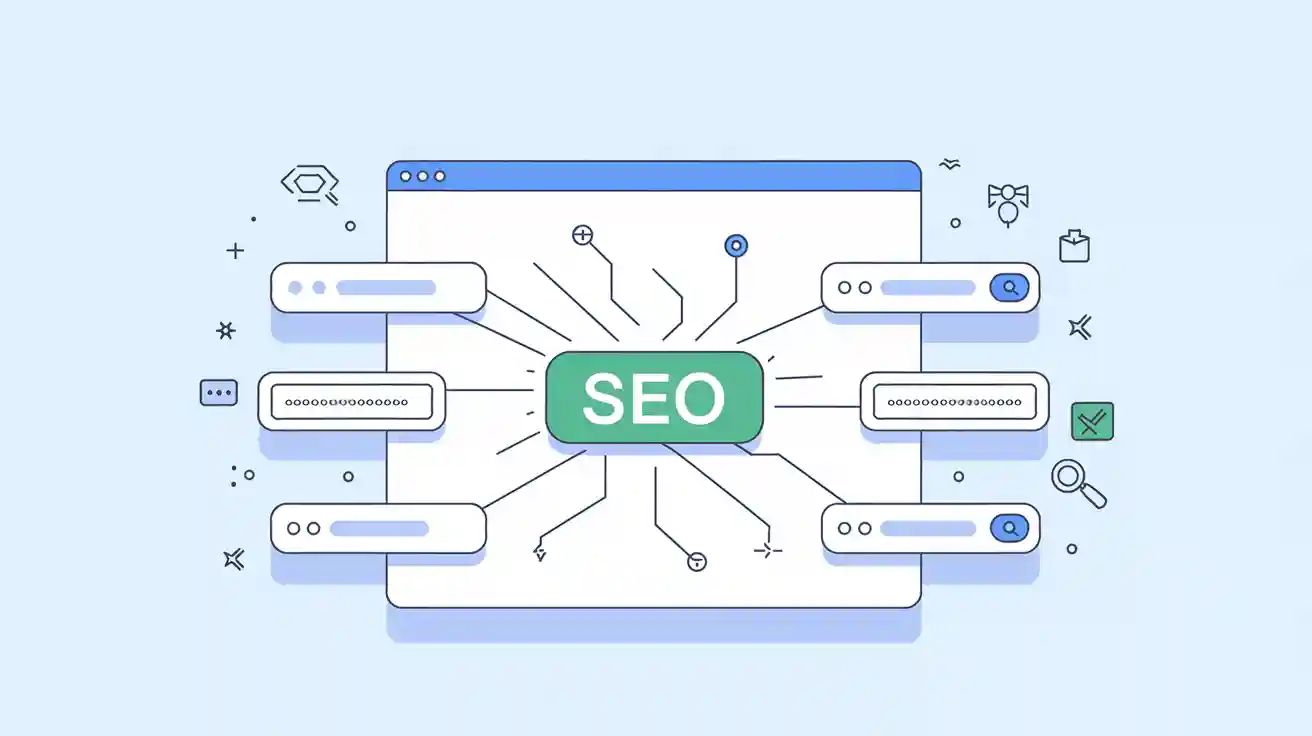
One-Sentence Definition
A canonical tag is an HTML element placed in a webpage’s <head> section to signal to search engines which URL is the preferred version among duplicate or similar pages, consolidating ranking signals and preventing duplicate content issues.
Detailed Explanation
In the world of SEO and AI-powered search, duplicate or near-duplicate content can dilute your website’s authority and confuse both users and search engines. The canonical tag (<link rel="canonical" href="[URL]">) tells search engines which page should be treated as the “master” or canonical version. This helps consolidate link equity, streamlines indexing, and ensures your preferred page appears in search results. While canonical tags are a strong suggestion, search engines—especially those powered by AI—may consider other signals (like internal links, sitemaps, and user behavior) before finalizing which page to index. For a technical deep dive, see Google’s official documentation and Moz’s canonicalization guide.
Key Components of a Canonical Tag
HTML Placement: Always in the
<head>section of the page.Absolute URL: Use the full URL (including protocol and domain) to avoid ambiguity.
Self-Referencing: Even the canonical page should reference itself to reinforce its status.
One per Page: Only one canonical tag per page—multiple tags will be ignored.
Not a Redirect: Unlike a 301 redirect, canonical tags do not force users to a new page; they only guide search engines.
Example:
<link rel="canonical" href="https://www.example.com/preferred-page/">
Real-World Applications
E-commerce Filters & Parameters: Product pages with different filter parameters (e.g., color, size) can create many URLs with the same content. Canonical tags point all variants to the main product page.
Content Syndication: When the same article appears on multiple sites, canonical tags help search engines credit the original source.
AI Search Optimization: In AI-driven search platforms (like Google SGE or ChatGPT), correct canonicalization helps ensure your brand’s main content is surfaced, not duplicates or outdated versions. For example, if a brand’s canonical tags are misconfigured, AI search results may show fragmented or duplicate entries, harming visibility. Platforms like Geneo can monitor and alert you to such issues, providing actionable optimization suggestions to maximize your brand’s presence in both traditional and AI-powered search.
Common Mistakes & Best Practices
Mistake | Why It’s a Problem | Best Practice |
|---|---|---|
Multiple canonical tags per page | Search engines ignore all canonicals | Only one canonical tag per page |
Placing tag outside | Tag may not be recognized | Always place in |
Pointing to a 404 or noindex page | Signals are lost or ignored | Canonical must be indexable |
Using relative URLs | Can cause ambiguity or errors | Use absolute URLs |
Canonicalizing paginated series to root | Hides deeper pages from search | Use self-referencing canonicals |
Conflict with hreflang or meta robots | Sends mixed signals to search engines | Coordinate tags carefully |
Related Concepts
URL Canonicalization: The process of standardizing URLs to avoid duplicates.
301 Redirect: A server-side directive that permanently moves a page; unlike canonical tags, it affects both users and search engines.
hreflang: Used for multi-language sites; should be paired with self-referencing canonicals.
Meta Robots: Controls indexing; avoid conflicting with canonical tags.
Duplicate Content: Multiple URLs with the same or similar content, which canonical tags help resolve.
For more, see Search Engine Land’s canonicalization guide.
Optimize your brand’s visibility in AI and traditional search. Try Geneo for real-time AI monitoring and actionable SEO insights.
