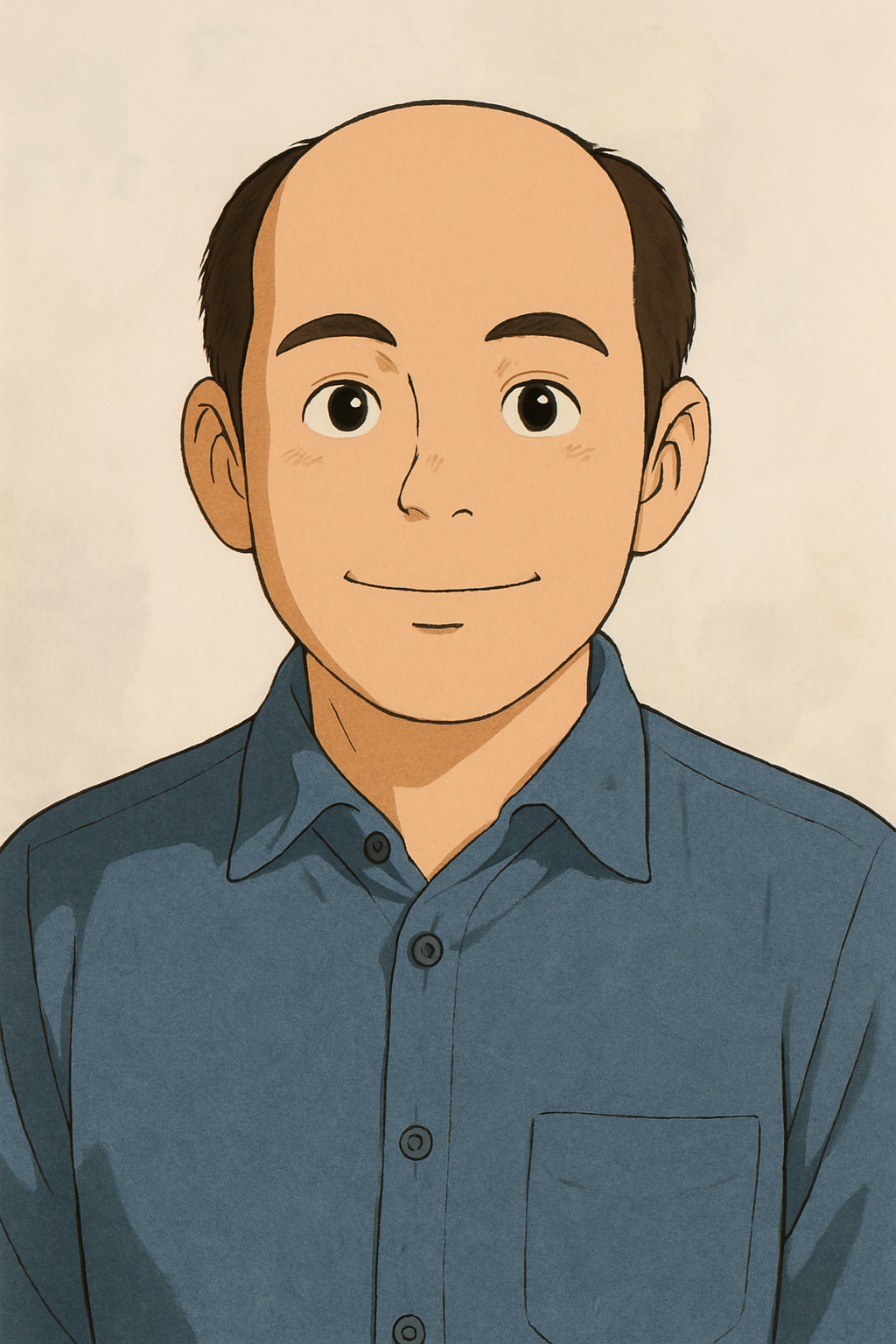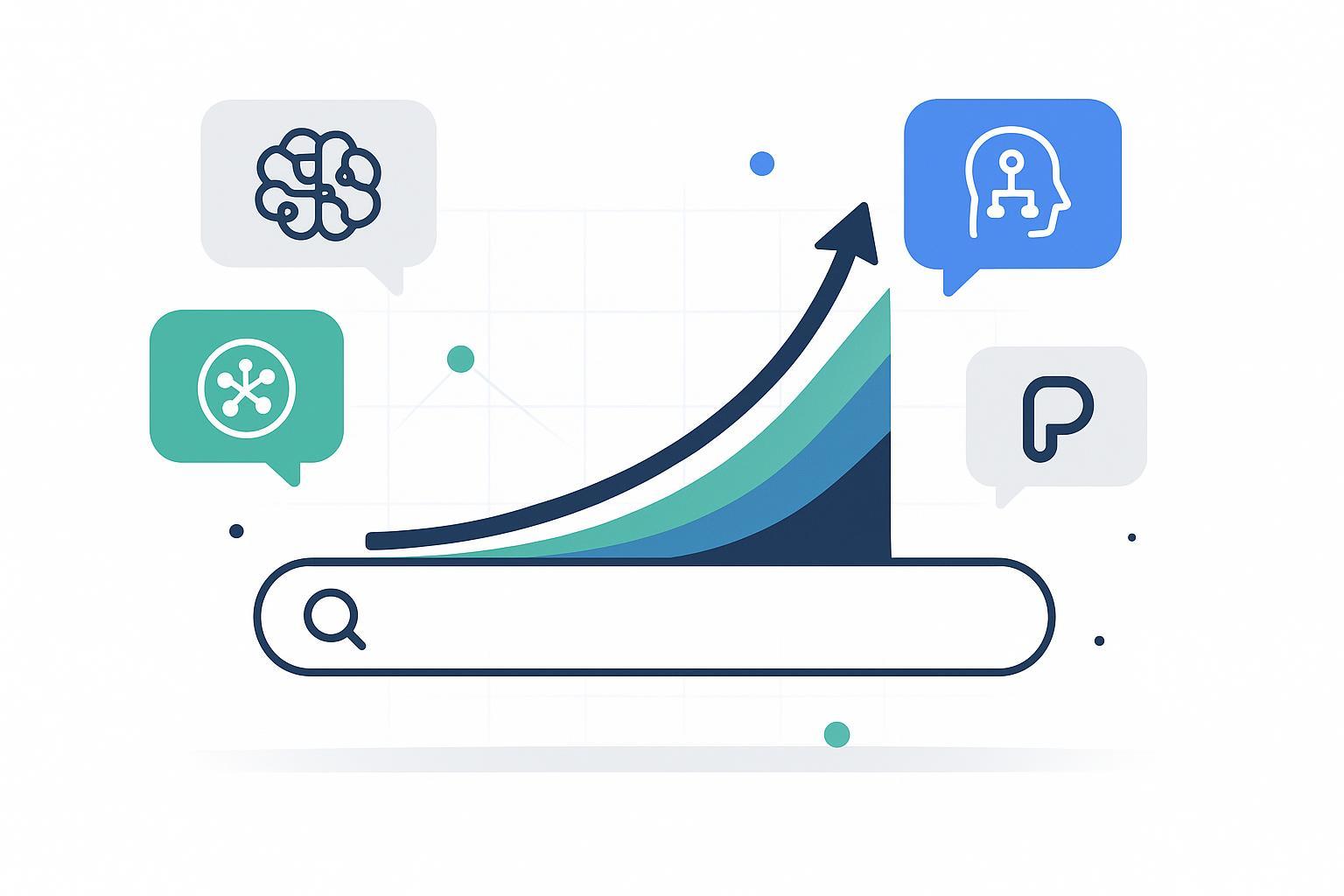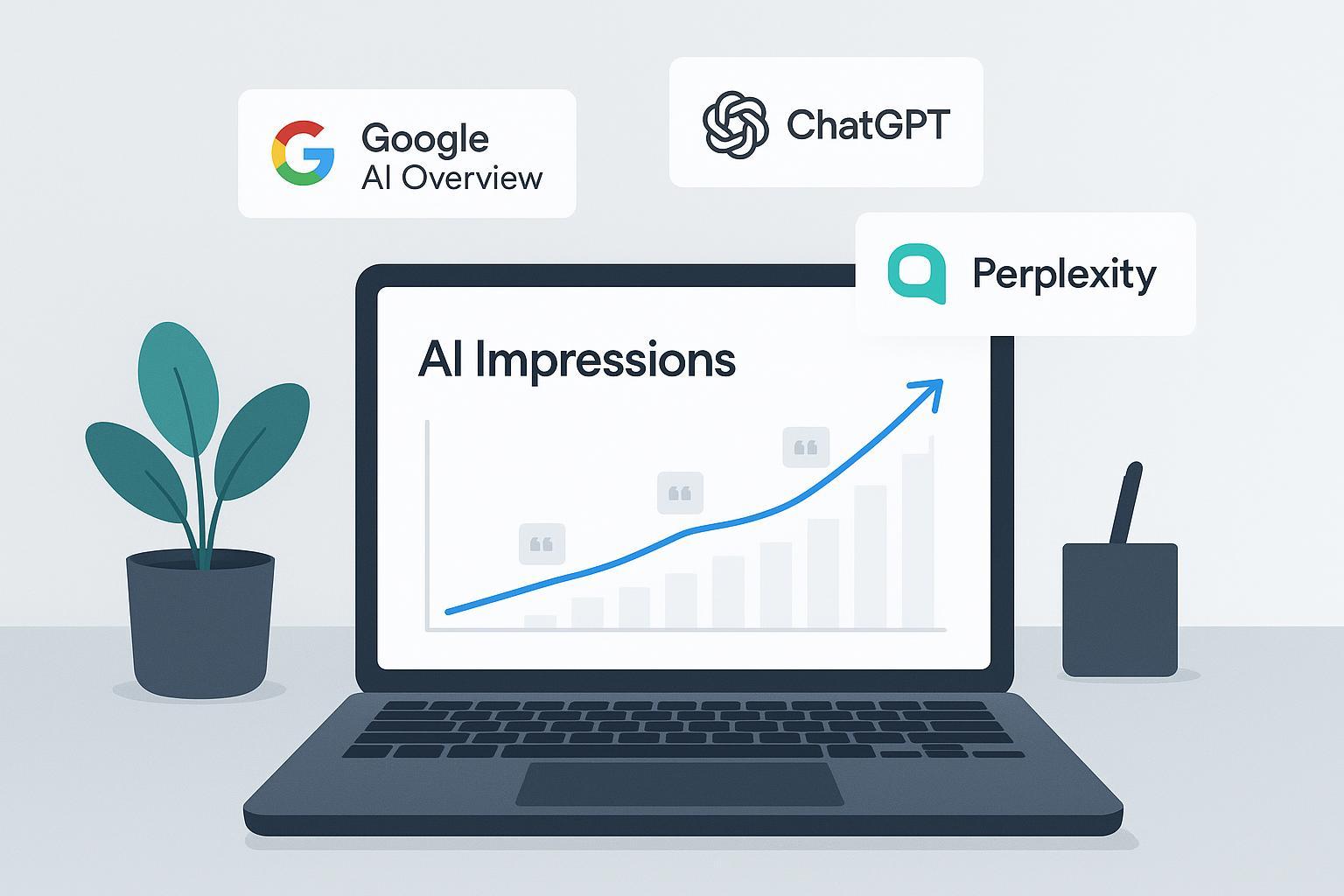How to Structure Content for Machine-Readability and AI Extraction
Step-by-step guide to using schema markup and FAQ formats for machine-readable, AI-extractable web content. Includes JSON-LD examples, validation, and monitoring.
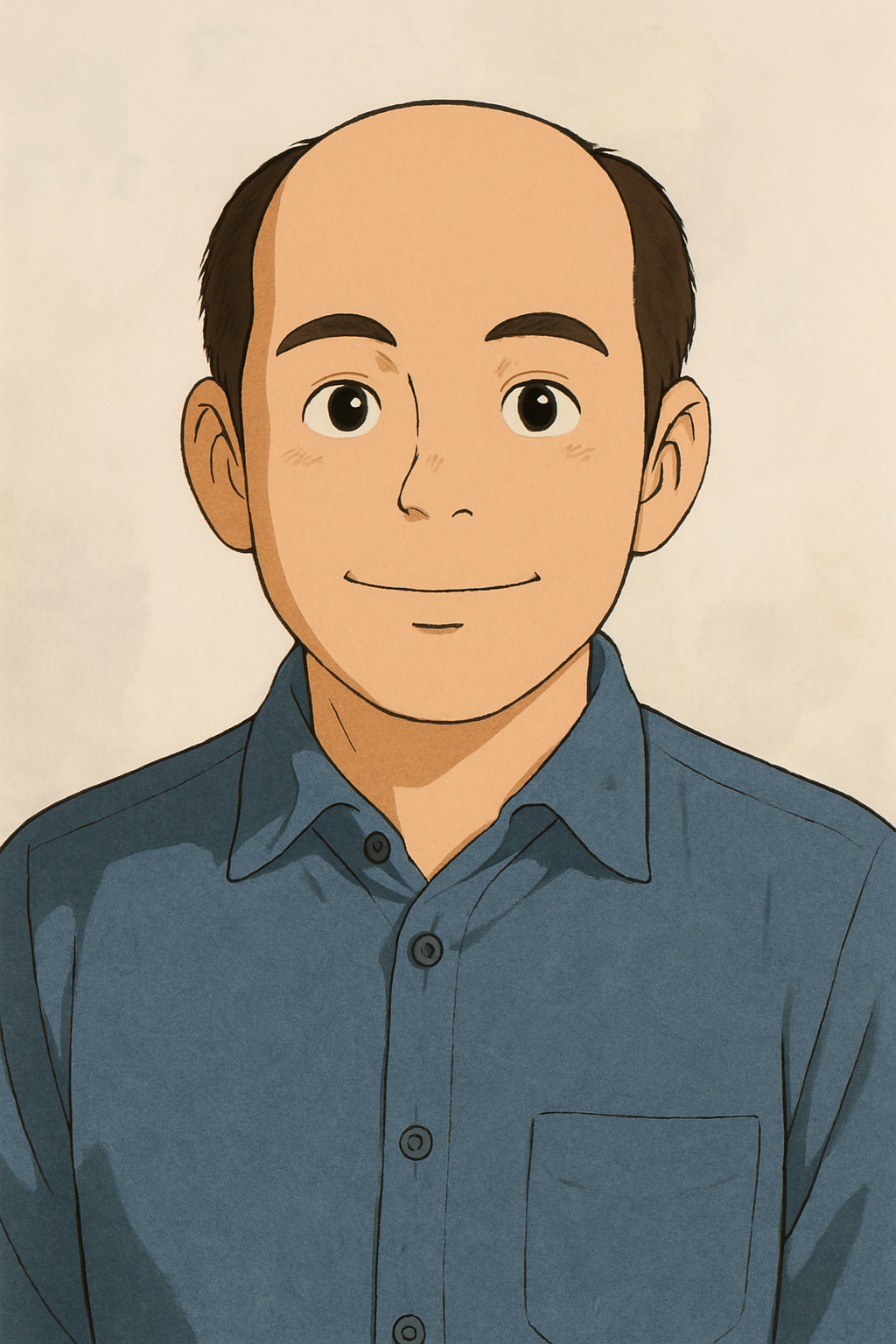
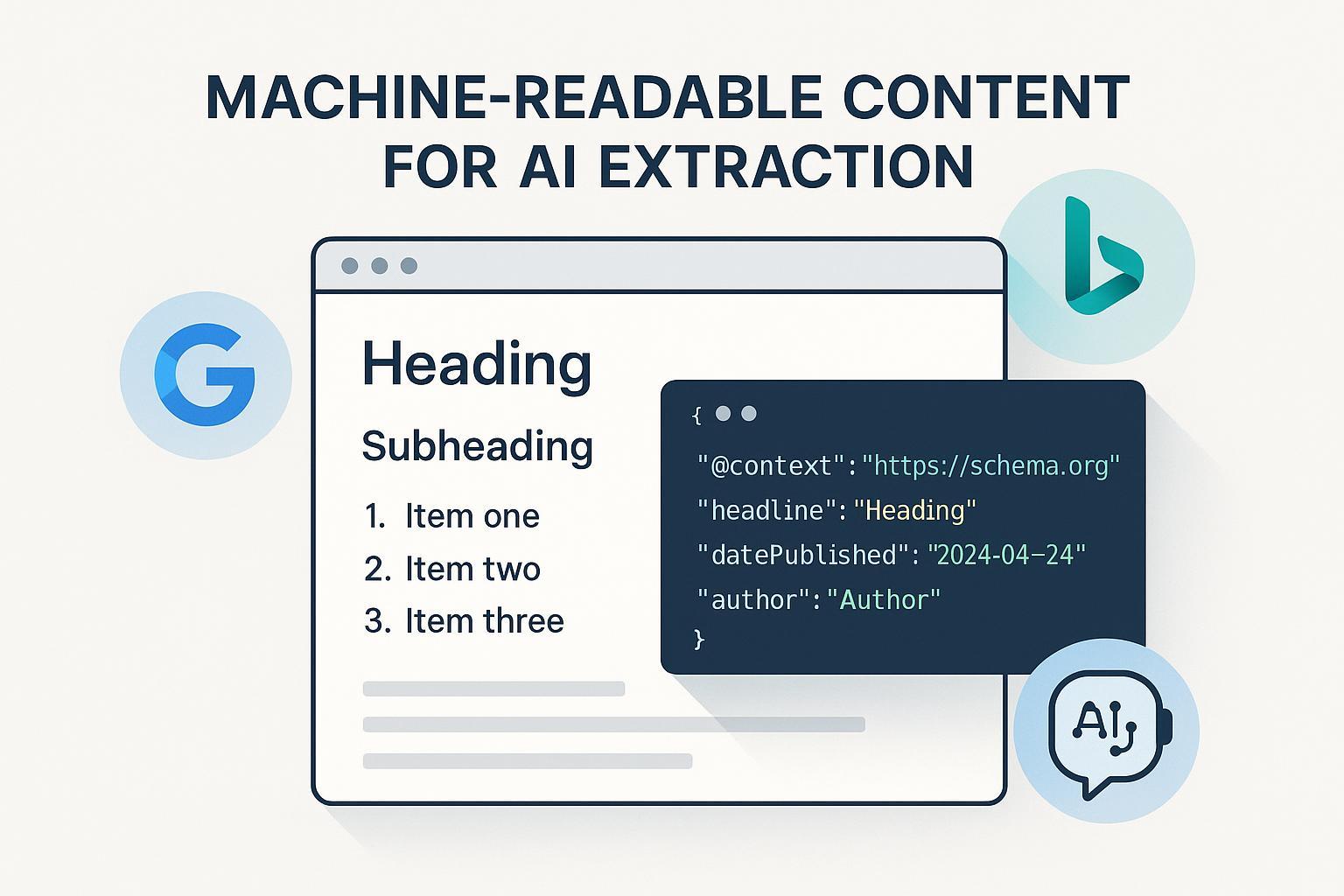
If you want search engines and AI answer engines to reliably understand, extract, and cite your content, you need two things working together: clean on‑page structure and accurate JSON‑LD structured data. In this how‑to, you’ll implement Article schema, decide when to use FAQPage or HowTo in 2025, validate your markup, trigger recrawls, and set up a monitoring loop to iterate.
Estimated time: 60–120 minutes for your first page. Difficulty: Intermediate. What you need: CMS access, the ability to edit templates or inject JSON‑LD, and access to Google Search Console and Bing Webmaster Tools.
Step 1 — Prepare your page for extraction (before you add schema)
Do this first so your markup mirrors visible content. AI engines and search systems prefer content that’s clear in both HTML and JSON‑LD.
- Lead with the answer: Open each section with a 1–2 sentence direct answer, then add detail.
- Use descriptive headings: Format subheads as questions when appropriate (H2/H3). Keep them unique and scannable.
- Number procedures: Present processes as ordered lists (1., 2., 3.). Keep one action per step.
- Use lists and tables: Convert dense paragraphs into bullet lists or small tables when comparing items.
- Write descriptive alt text: Ensure images are crawlable and include meaningful alt text.
- Keep URLs stable: Use semantic slugs; avoid unnecessary URL changes.
- Check crawlability: Noindex/nofollow where appropriate; otherwise ensure the page is indexable and loads fast on mobile.
From experience: The biggest extraction killer is burying the concise answer. Put the short, explicit answer right under the subheading the query maps to.
Step 2 — Add JSON‑LD Article (BlogPosting) structured data
For most editorial pages, Article (or BlogPosting) is your foundation. Keep the values synchronized with what users see.
- Follow Google’s structured data policies to avoid ineligibility or manual actions, as outlined in the Google structured data policies (Search Central, 2025).
- Prefer the most specific type (BlogPosting for blogs). Key properties include headline, image, author, datePublished, dateModified, publisher, description, and mainEntityOfPage, per Google’s Article guidance (Search Central, 2025).
Example JSON‑LD (edit values to match your page):
{
"@context": "https://schema.org",
"@type": "BlogPosting",
"headline": "<Your article title>",
"image": [
"https://example.com/path/cover.jpg"
],
"datePublished": "2025-10-07",
"dateModified": "2025-10-07",
"author": {
"@type": "Person",
"name": "<Author Name>",
"url": "https://example.com/authors/<slug>"
},
"publisher": {
"@type": "Organization",
"name": "<Site/Brand>",
"logo": {
"@type": "ImageObject",
"url": "https://example.com/path/logo.png"
}
},
"description": "<One-sentence summary that appears near the top of the article>",
"mainEntityOfPage": {
"@type": "WebPage",
"@id": "https://example.com/<article-slug>"
}
}
Verification checkpoint
- Does the headline, author, and dates exactly match the visible page?
- Is the image URL crawlable and in a supported format? Use the same lead image users see on the page.
- Is dateModified updated when you materially edit content? Keep it truthful.
Step 3 — Decide when to use FAQPage or HowTo in 2025
Google adjusted eligibility for these features and their visibility in 2023, and the current stance continues to affect 2025 implementations.
- FAQPage: Google states that FAQ rich results are shown “only for well‑known, authoritative government‑focused or health‑focused websites,” per the current FAQPage documentation (Search Central, 2025). This change was first announced in August 2023; see Google’s HowTo/FAQ changes announcement (Search Central Blog, 2023).
- HowTo: Google limits HowTo rich results to desktop contexts and historically constrained visibility; always ensure the mobile page contains the HowTo markup due to mobile‑first indexing. See the live HowTo documentation (Search Central, 2025) for the latest status.
So, should you still use them?
- For Google: Manage expectations—most sites won’t get FAQ rich results; HowTo visibility is limited. Still, correct markup can aid understanding.
- For Bing and AI assistants: Structured Q&A and step markup can help comprehension and extraction. If users benefit from on‑page Q&A and steps, add them and mark them up.
Implement only what’s visible on the page and keep it synchronized.
FAQPage minimal example (ensure the same Q&A block appears in HTML):
{
"@context": "https://schema.org",
"@type": "FAQPage",
"mainEntity": [
{
"@type": "Question",
"name": "What is JSON-LD?",
"acceptedAnswer": {
"@type": "Answer",
"text": "JSON-LD is a JavaScript-based format for linking data that helps machines understand page content."
}
},
{
"@type": "Question",
"name": "Where should I place JSON-LD?",
"acceptedAnswer": {
"@type": "Answer",
"text": "Place it in the head or body; consistency with visible content matters more than location."
}
}
]
}
HowTo minimal example (steps must mirror the visible, numbered instructions):
{
"@context": "https://schema.org",
"@type": "HowTo",
"name": "Validate your schema in Google’s Rich Results Test",
"description": "Run your URL or code and fix errors that block eligibility.",
"step": [
{
"@type": "HowToStep",
"name": "Open the tool",
"text": "Go to the Rich Results Test and choose URL or code input.",
"url": "https://example.com/guide#step-1"
},
{
"@type": "HowToStep",
"name": "Run the test",
"text": "Paste your URL or code and start the test; review the detected items.",
"url": "https://example.com/guide#step-2"
}
]
}
Decision tip
- If your page already uses a clear Q&A or step‑by‑step section and your audience benefits from that structure, keep it—and add the matching schema. If not, don’t force it just for rich results.
Step 4 — Validate with the right tools (both are necessary)
Use two complementary validators:
- Google Rich Results Test checks eligibility for Google’s supported features and renders JavaScript. Run it at the Rich Results Test (Google, 2025).
- Schema Markup Validator checks vocabulary/syntax compliance for schema.org outside Google’s feature set. Use the Schema Markup Validator (schema.org, 2025).
How to interpret output
- Errors: Missing required properties, invalid types, or broken JSON. Fix these first—they block eligibility and/or understanding.
- Warnings: Optional fields are missing; they don’t block eligibility but may reduce enhancement quality.
Verification checkpoint
- Test both your live URL and the raw code. If your CMS injects markup via JS, ensure it appears in the rendered DOM.
- Confirm that detected items and properties match what you intended and what users see.
Step 5 — Publish and trigger fast recrawling
Once validation is clean, ship and prompt discovery.
- Request indexing in Google Search Console: Use URL Inspection to “Request indexing.” Expect processing times from minutes to hours.
- Notify Bing and participating engines via IndexNow: Follow the setup instructions at the IndexNow “Get started” guide (Bing, 2025). Host your key file at the site root and POST new/updated URLs to the API endpoint.
- Double‑check technical signals: Canonical tag points to this URL; robots.txt allows crawling; page is not noindexed; mobile version matches desktop.
From experience: If you materially update content, update dateModified and re‑notify via IndexNow in the same deployment. It tends to speed up reflection of changes in Bing and other participants.
Step 6 — Monitor AI answers and iterate
Track whether your pages are being cited in Google AI Overviews (where available), Bing Copilot answers, and multi‑source answer engines. If not, make small, targeted changes and re‑validate.
Example: After you deploy schema and tighten your on‑page answers, you monitor whether AI engines start citing your brand. You can use Geneo to see cross‑engine mentions and citations across Google AI Overviews, Perplexity, and ChatGPT, then compare sentiment and history. Disclosure: Geneo is our product.
Iteration checklist when citations don’t appear
- Tighten the short answers at the top of key sections; make them explicit and self‑contained.
- Add or refine Q&A subheads that mirror real queries; ensure matching FAQPage entries if you display a visible FAQ block.
- Ensure numbered steps are single‑action and descriptive; consider a HowTo section if it naturally fits.
- Improve entity clarity: Link named entities in copy (brands, standards) and keep schema consistent.
- Re‑validate JSON‑LD, update dateModified, request indexing, and re‑submit via IndexNow.
Deeper reading on shaping community signals that often influence AI citations: see this practical guide to Reddit community best practices for AI search citations.
Troubleshooting playbook (quick fixes)
-
Validation passes but Google shows no FAQ/HowTo rich results
- Reason: Policy/eligibility limits, not a technical error. Confirm with the current FAQPage doc (Search Central, 2025) and HowTo doc (Search Central, 2025). Keep the markup for comprehension and for Bing/AI use; focus on Article and on‑page clarity.
-
Rich Results Test shows errors
- Fix missing required properties per the relevant feature page in Google’s docs. Start from the Rich Results Test overview (Search Central, 2025) and the specific feature documentation.
-
Schema Markup Validator shows errors but Rich Results Test passes
- You’re likely using properties that aren’t part of Google’s features but are still valuable for machine understanding. Align with the Google structured data policies (2025), but still correct schema.org errors for broader compatibility.
-
- Elevate concise answers; tighten headings; add a visible FAQ for recurring queries; improve freshness and specificity; ensure the page is crawlable and fast on mobile.
Appendix — Copy‑paste JSON‑LD templates
Use these as starting points. Always synchronize with visible content and your CMS fields.
Article (BlogPosting)
{
"@context": "https://schema.org",
"@type": "BlogPosting",
"headline": "<Title>",
"image": ["https://example.com/cover.jpg"],
"datePublished": "2025-10-07",
"dateModified": "2025-10-07",
"author": {"@type": "Person", "name": "<Author>", "url": "https://example.com/authors/<slug>"},
"publisher": {"@type": "Organization", "name": "<Brand>", "logo": {"@type": "ImageObject", "url": "https://example.com/logo.png"}},
"description": "<One-sentence summary>",
"mainEntityOfPage": {"@type": "WebPage", "@id": "https://example.com/<slug>"}
}
FAQPage
{
"@context": "https://schema.org",
"@type": "FAQPage",
"mainEntity": [
{"@type": "Question", "name": "<Question 1>", "acceptedAnswer": {"@type": "Answer", "text": "<Visible answer 1>"}},
{"@type": "Question", "name": "<Question 2>", "acceptedAnswer": {"@type": "Answer", "text": "<Visible answer 2>"}}
]
}
HowTo
{
"@context": "https://schema.org",
"@type": "HowTo",
"name": "<Task Name>",
"description": "<Outcome>",
"step": [
{"@type": "HowToStep", "name": "Step 1", "text": "<Do X>", "url": "https://example.com/guide#step-1"},
{"@type": "HowToStep", "name": "Step 2", "text": "<Do Y>", "url": "https://example.com/guide#step-2"}
]
}
Final checks before you ship
- Content structure is scannable: answers first, question‑style H2/H3s, numbered steps, and meaningful alt text.
- Article JSON‑LD matches visible content and validates in both tools.
- You’ve decided whether visible Q&A/steps warrant FAQPage/HowTo and added them only if appropriate.
- Validation is clean; dateModified reflects the latest substantial edit.
- You’ve requested indexing and notified via IndexNow.
- You’ve set a reminder to review citations and mentions in 2–6 weeks and to iterate if needed.
Next steps
- Roll this implementation to a template so every new article starts compliant by default.
- Set a monthly review to refresh top pages, update dateModified when you make real changes, and re‑notify via IndexNow.
- If you want a lightweight way to monitor how often AI engines mention or cite your brand and content after these changes, consider trying Geneo to centralize AI search visibility tracking. Keep your workflow objective: implement → validate → publish → recrawl → monitor → iterate.